Add a Subfund
You can create an unlimited number of funds and subfunds. When you create a subfund from the main (parent) fund, a new Fund workform opens with the name of the parent fund in the Parent fund box, and the fiscal year to which the fund is associated in the Fiscal year box. Then you complete the Fund workform for the subfund.
All subfunds created from a parent fund have the same fund type as the parent fund. If the subfund has a fund type of Deposit Account, you cannot change it to Regular or Donation. If the subfund has a fund type of Regular or Donation, you cannot change it to Deposit Account.
To add a subfund to an existing fund:
Note:
Be sure to set up your fund structure before allocating money to the funds. You can view the fund hierarchy with the Fund Explorer. See View the fund structure.
- Open the Fund workform.
- Select Tools > Create Subfund.
A new Fund workform opens with the Status, Transfers, Fiscal year, Fund type, Parent fund, and Owner boxes already filled in.
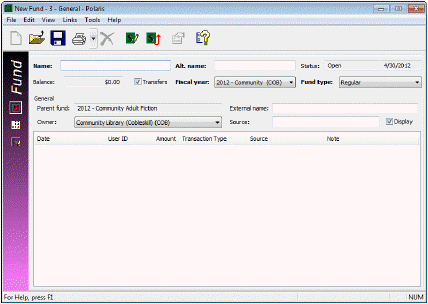
- Follow the instructions for adding the fund information in Create a fund.