Prompting PowerPAC Users to Accept Cookies
You can configure PowerPAC to display a message that informs patrons that the site uses cookies and prompts them to agree to the use of cookies.
When you enable this feature, the following message appears at the bottom of each PowerPAC screen. The message formatting matches your PowerPAC theme.
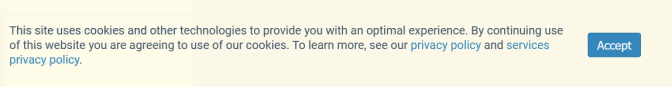
When a patron clicks Accept, the message disappears.
By default, the cookie policy message is not enabled.
To enable and manage the cookie policy message