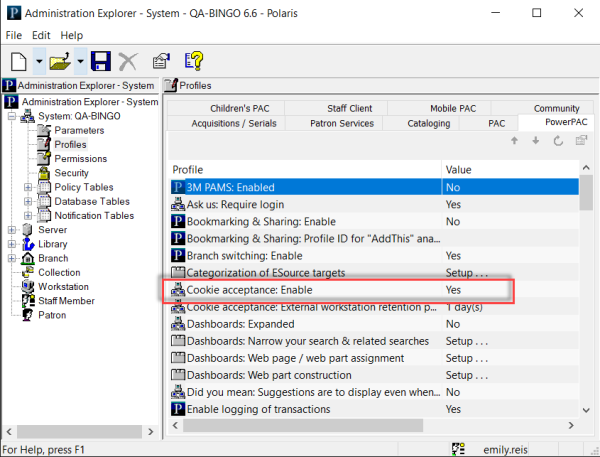Enabling the Cookie Policy Message
You can enable or disable the appearance of the cookie policy message at the system level.
To enable the cookie policy message
- In the Administration Explorer, select System > Profiles > PowerPAC.
-
On the PowerPAC tab, set the Cookie acceptance: Enable profile to Yes.