Add a Hold Not Supplied Reason to the Policy Table
You define the reasons that a hold request was not supplied in the User Defined Hold Not-Supplied Reasons policy table. The same entries are displayed for every organization level at which the table is opened. You can add entries to the table at the system, library, and branch levels, but the addition is applied to all organizations. All organizations should agree on the not-supplied reasons they use for their hold requests. You cannot delete or modify entries in this table.
You can open the User Defined Hold Not-Supplied Reasons table from the Administration Explorer only. You cannot access this table from an organization workform.
Note:
These System Administration permissions are required to add rows to the table: Access administration: Allow, Access tables: Allow.
To add a not-supplied reason to the User Defined Hold Not-Supplied Reasons policy table:
Important:
New not-supplied reasons are available to all organizations.
- In the Administration Explorer tree view, open the Policy Tables folder for the organization, and select User Defined Hold Not-Supplied Reasons. The table is displayed in the details view.
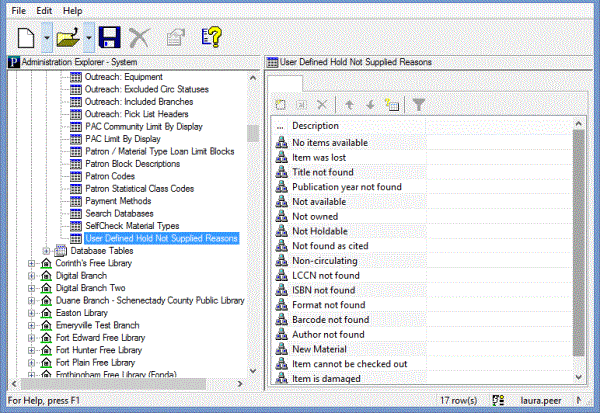
- Click
 to display the Insert User defined hold not-supplied reasons dialog box.
to display the Insert User defined hold not-supplied reasons dialog box.
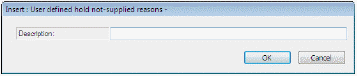
- Type the text describing the not-supplied reason in the Description box.
- Click OK in the dialog box. The User Defined Hold Not-Supplied Reasons policy table is displayed with the new entry. The status bar indicates that the modification is pending.
- Select File | Save to save your changes.
Related Information
- Default not-supplied reason - You can set a default not-supplied reason, choosing from the reasons defined in the User Defined Hold Not-Supplied Reasons policy table. See Set Holds options: RTF processing.
- Non-holdable item checked out to requesting patron - When a non-holdable item is checked out to a patron who has a title-level hold request that the item would otherwise fill, the hold request (Active or Inactive) is deleted. “Non-holdable items” include any item that is prevented from binding to the request. For example, such items include those where the Holdable option is not checked in the item record, or other item settings related to holds prevent the item from being trapped An item is said to be trapped for a hold when an item that fills a request is scanned at circulation and the system links the item to a specific request, either automatically or by displaying a message that prompts you for a decision.; the item is restricted by status, such as Lost; the item’s assigned branch is not in the routing table.