Credit Card Payments from PowerPAC or Mobile PAC
If both the patron's registered branch and the PAC connection branch are set up with an e-commerce provider to allow credit card payments from PACs, patrons can pay charges from the Fines & Fees view in their library accounts. The patron selects the charges to pay and clicks or taps Pay fines now. The example below shows the Fines & Fees view in PowerPAC.
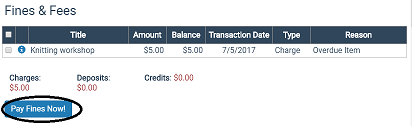
When the transaction is complete, the patron may receive an email receipt, depending on the patron account settings. When a payment is made in the PAC, a note in the Patron Status workform, Account view indicates the payment was made.
For instructions on setting up one of the e-Commerce gateways that can process credit card payments from the Polaris staff client, ExpressCheck, PowerPAC, and MobilePAC, see the topic for the gateway your library will use:
- E-Commerce with EnvisionWare®
- E-Commerce with Comprise™ SmartPAY™
- E-Commerce with PayPal® Payflow Pro®
- E-Commerce with Class Point of Sale
For instructions on setting up one of the e-Commerce gateways that processes web payments from PowerPAC and Mobile PAC only, see the topic for the gateway your library will use: