Check in the INN-Reach ILL item
When the patron returns the ILL item, it is checked in.
If the branch at which the item was returned can ship/receive materials requested through INN-Reach, the item "floats" in to the branch. The linked item history contains a note indicating floating processing was used to keep the item at the check-in branch, instead of sending it in-transit. If the branch also has set items to automatically return at check-in, the item status changes to In and then Returned-ILL in a single process. See Set INN-Reach Request Parameters in Polaris Administration for details.
If the branch at which the item was returned is not the designated shipping/receiving branch for INN-Reach items, the item goes In-transit to the branch that will ship the item back to the loaning library. See Set INN-Reach Request Parameters in Polaris Administration.
Note:
The patron can also check the item in through the library's sorter.
To check in the ILL item borrowed through INN-Reach:
- Scan the item barcode on the Check-In workform.
If a blocking message is included in the INN-Reach item template, a dialog box informs you that the item was created by ILL.
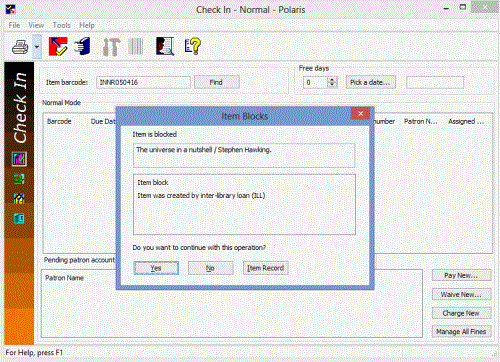
- Click Yes to continue checking in the ILL item.