Circulate and return the ILL item
After the Polaris patron receives notification that the ILL item requested through INN-Reach is ready for pickup, the patron goes to the branch at which the item is held.
The held ILL item is located and checked out to the patron. The linked item record's status is Out and the ILL request is Received.
When the patron returns the item, it is checked in at the branch where it was returned.
Note:
If an item message block was entered in the INN-Reach item template, a message box displays indicating the item was created by interlibrary loan. The staff member can continue checking in the item.
If the branch where the item was returned is not the designated shipping/receiving branch for INN-Reach items, the item goes In-transit to the branch that will ship the item back to the loaning library. For information on specifying the INN-Reach shipping and receiving branch, see Set the INN-Reach Request parameter for the shipping/receiving branch
When the physical item arrives at the branch responsible for shipping it back to the lending library, it is returned:
- From the Request Manager workform, ILL Requests view - The staff member selects Received in the Status box to filter the list, then right-clicks on the received request with the item status of In, and selects Return.
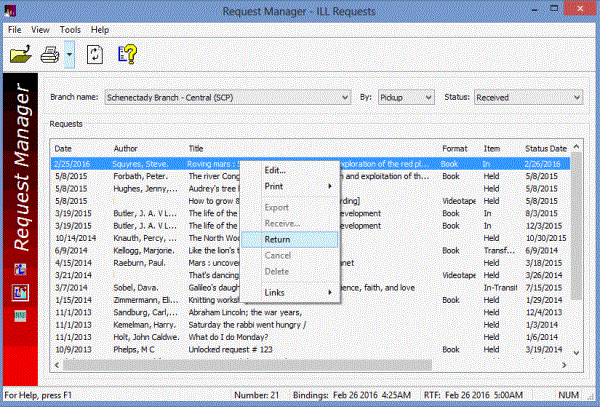
- From the Patron Status workform, Holds view, ILL requests list - The staff member selects the Received request with an item status of In, right-clicks and selects Return.
The ILL request's status is set to Returned, and the virtual item's status is set to Returned-ILL.
An Item in Transit message is sent to the lending library, and the Polaris library sends the physical item back to the lending library via courier.
When the lending library receives the physical item and checks it in, a Final Item Checkin message is sent to the borrowing library. The request is updated with the final processing date and time, the virtual item and bib are deleted, and the ILL hold request is deleted.