Resource Entities
A resource entity on a bibliographic record is a group of fields that collectively identifies the eContent vendor, the library’s account with the vendor, and the specific electronic resource in the vendor’s repository. For eContent provided by an integrated vendor, resource entities are used to integrate eContent with Polaris circulation. They can also be used to restrict access to eContent for either integrated or non-integrated vendors. See Non-Integrated EContent in Polaris.
When an integrated eContent vendor’s bibliographic records are imported in Polaris, a resource entity is automatically created for each 856 tag containing data that identifies the vendor account and links to the electronic resource in the vendor’s repository. The 856 tag for the integrated eContent vendor must have a first indicator (access method) of 4 (HTTP) and a second indicator of 0 (resource) in order to create the resource entity. Other 856 tags with a second indicator of 2 (related resource) may be present, but are not required to create the resource entity.
If a bibliographic record has a resource entity associated with it, the Resources view of the Bibliographic workform displays the resource entity information.
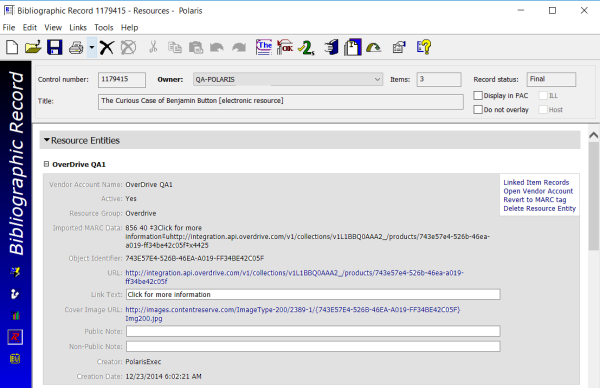
The Resource Entity view of the Bibliographic Records workform displays the following information:
- The vendor’s name
- Vendor Account Name - Identifies the account associated with the vendor.
- Active (Yes/No) - Vendor account’s status
- Resource Group - (optional) This is the name of the Resource Group, which is derived from the Vendor Account. The Resource Group cannot be modified from this view; you must change it in the Vendor Account.
- Imported MARC data - The 856 tag for the electronic resource, which includes the object identifier and the vendor’s contract ID (if available).
- Object Identifier - The eContent vendor’s unique ID that identifies the electronic resource in the vendor’s repository.
- URL - The URL to the eContent in the vendor’s repository.
- Link Text - You can change the link text. The link text and public note appear in the PAC in the tooltip associated with the vendor logo. If the link text is not defined for the resource entity, a default text string identifies the eContent vendor.
- Cover Image URL - The link to the cover image.
- Public Note - You can enter a public note that appears in the tooltip next to the vendor logo. The public note displays on a separate line in the tooltip, prefixed with the label Note:.
- Non-Public Note - You can enter a non-public note for staff members.
- Creator - PolarisExec indicates the resource entity was created automatically.
- Creation Date - The date and time when the resource entity was created automatically.
Tip:
Currently, the link text and public note do not display in Mobile PAC for an integrated eContent vendor.
A submenu in the right portion of the Resources view includes the following options:
- Linked Item Record - Links to electronic (eContent) items associated with this resource entity. The eContent check box is checked on the Item Record workform.
- Open Vendor Account - Links to the Vendor Account workform for the resource entity (option available only if user has Vendor Account: Access permission)
- Revert to MARC tag - Changes the resource entity to an 856 tag. See Convert a resource entity to an 856 tag
- Delete Resource Entity - Deletes the resource entity from the bibliographic record.
Note:
A single bibliographic record cannot contain resource entities for both integrated and non-integrated eContent.