Cataloging Bound-With Materials
When cataloging pamphlets or other materials that have individual titles and individual bibliographic records, but are bound together in physical volumes, libraries can group bibliographic records together by creating special linking entry fields. Although these linking entry fields are not stored in MARC tags in the host and constituent bibliographic records, they are used to link the records, they are searchable and browsable, and they are exported as 773/774 tags.
The bound-with feature is designed and optimized for research materials where:
- the holding library owns a single copy of each title in the bound-with volume;
- each title in the bound-with volume has a separate bibliographic record;
- and the bound-with volume is unique within the collection and can be represented by one and only one item record.
Bound-with groups are not intended to be used for non-unique materials that are circulated together but are likely to require multiple item records (for example, circulating multiple ebook tablets, each with multiple non-unique titles loaded onto them) or for materials that are circulated together but do not have separate bibliographic records for each of the parts (for example, kits or book club sets).
The bound-with group functionality is available to all Polaris customers and does not require a Polaris license.
In Polaris, a “bound with” group is not a separate object like a record set; rather, it represents a conceptual relationship among groups of bibliographic records that are defined by their role in the group. In a bound-with group, a single bibliographic record acts as the “host” record representing the title of the bound volume, and one or more bibliographic records act as “constituent” records representing the titles bound together in the volume. A single bar-coded item record represents the physical bound volume; the constituent records do not have linked item records.
Users create bound-with groups with existing final bibliographic records, and the linking between these existing records establishes the role each linked record plays in the bound-with group: host or constituent. When the user starts with a bibliographic record and creates a constituent link, the starting record becomes the single host in the bound-with group.
Conversely, when the user starts with a bibliographic record and creates a host link, the starting record becomes one of the constituent records in the bound-with group. Establishing the links also inserts the appropriate linking entries into the bibliographic records.
Any 773/774 or 787 tags already in the existing bibs are not used to establish the new linking entry fields.
See also
- Host Bibliographic Records
- Constituent Bibliographic Records
- Preventing Multiple Host Item Records
- Displaying Constituent Call Numbers
- Modifying, Deleting, Importing, and Exporting Bound-With Bibs
- Indexing for Bound-With Groups
- Bibliographic Records With No Linked Items Report
- Multiple Copies of the Same Constituent Title
- Bibs That Cannot Be Members of a Bound-With Group
- Bound-With Workflow
- Create a Bound-With Group
Host Bibliographic Records
Each bound-with group has a single host bibliographic record with the following characteristics:
- A MARC record for the overall title representing the bound volume. If a bibliographic record already exists for the bound volume, the user identifies it as the host record. If the bound volume does not have an existing bibliographic record, one must be created. Alternatively, the record for one of the constituent titles can be used; however, this record may be too specific for use as a host record.
- A host bibliographic record cannot be a constituent record of another host.
- After the bound-with group is created, the Host record check box is checked in the Bibliographic Record workform. This is a read-only field.
- In the PAC displays, the host title appears as a link in the display of the constituent records.
- The host bibliographic record is linked to a single item record that represents the physical bound volume and is displayed in the Item Record workform with a barcode and call number.
- The circulation status of the host carries down to the constituent units.
- The Bound With view of the Bibliographic Record workform displays the links to the constituent records.
Host Bibliographic Record’s Bound-With View
To go to the Bound-with Group view of the Bibliographic Record workform, select View > Bound-with or select ![]() . The host bibliographic record displays links to the constituent records. The constituent links are displayed in the order in which the constituent links were added.
. The host bibliographic record displays links to the constituent records. The constituent links are displayed in the order in which the constituent links were added.
If you add constituent records from a record set, they are added in bibliographic record control number order. If you select the bibliographic records from a list, such as the Find Tool results, they are added in the order in which they appear in the list. You can select a sorting option in the Find Tool, or click on a column header to sort the list.
For each constituent link listed in the Bound-With view, the following fields are displayed:
- Author - The PrimaryDisplayAuthor with all tags and subfields that were selected for inclusion
- Title - The PrimaryDisplayTitle with all tags and subfields that were selected for inclusion
- Published - The publication date from the 008/07-10 positions
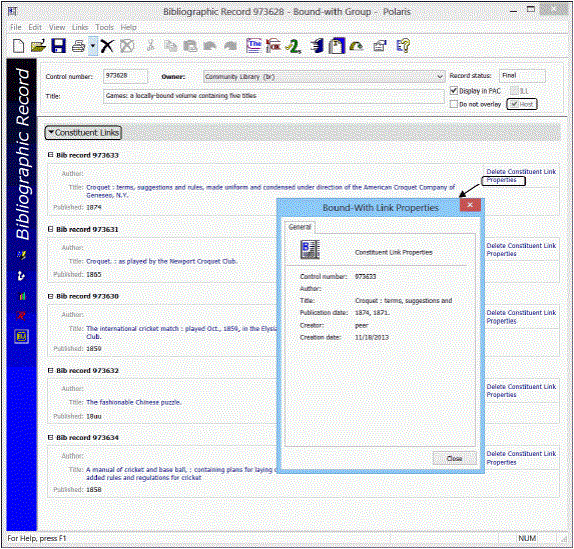
Constituent Bibliographic Records
The constituent bibliographic records in a bound-with group have the following characteristics:
- A MARC record for the individual title representing the constituent part.
- No item record is linked to the individual title; the host item record is used. Constituent bibliographic records cannot be linked to final item records. However, constituent call numbers that appear in MARC tags can be searched and displayed in the PAC.
- A constituent bibliographic record cannot be a constituent of more than one host.
- After the bound-with group is created, the Constituent record check box is checked in the Bibliographic Record workform. This is a read-only field.
- In the PAC displays, the constituent title appears as a link in the display of the host record.
- The circulation status of the host carries down to the constituent units.
- The Bound-With Group view of the Bibliographic Record workform displays the link to the host record.
Constituent Bibliographic Record’s Bound-With View
A single host link is generated from the following fields in the linked host record:
- Author - The PrimaryDisplayAuthor with all tags and subfields that were selected for inclusion.
- Title - The PrimaryDisplayTitle with all tags and subfields that were selected for inclusion.
- Published - The publication date from the 008/07-10 positions.
Users can browse and search the host and constituent links according to the library’s indexing rules for the 773/774 tags.
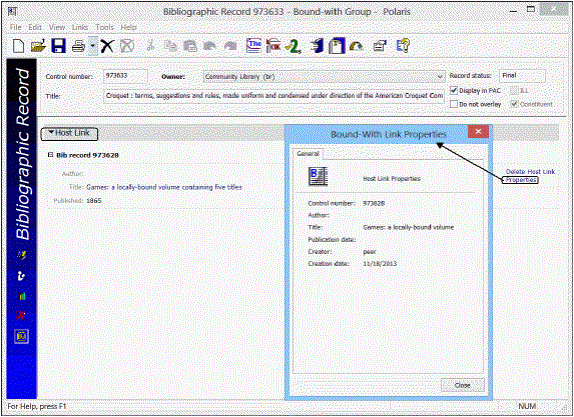
Finding Bound-With Bibliographic Records in the Staff Client
Use the Limit by Bound-with host/constituent option in the Polaris Find Tool to find bibliographic records that are part of a bound-with group. When the Bound-with host/constituent option is selected, you can select All to find all bibliographic records that are part of a bound-with group; Host to find bibliographic records that act as the host record in a bound-with group; or Constituent to find bibliographic records that act as constituent records in a bound-with group.
From the right-click menu, select Links > Host record or Links > Constituent records to see the host record or the constituent records.
Preventing Multiple Host Item Records
A host bibliographic record may have no more than one linked final item record, which contains the call number for the physical volume. For host bibliographic records, the following functions prevent multiple items from being created:
- The New Item Record Options dialog box does not allow a quantity greater than 1. If the user enters a quantity greater than 1, the following message appears: Host records can have no more than 1 linked item record with a record status of Final.
- The import process does not replace an existing host bibliographic record with an incoming record if the resulting record would have more than one item attached.
- The bibliographic control number field on an existing final item record cannot be changed to that of a host bib if that host already has a linked item.
- The Item Bulk Change process does not change the bib control number to that of a host bib if that host already has a linked item. If the host bib has no items attached to it, the first item in the bulk change list is changed, but the remainder of the items are not changed.
Displaying Constituent Call Numbers
Since constituent records represent titles that cannot be circulated outside of the volume in which they are bound, they cannot be linked to final item records. However, if call numbers for the constituent items already appear in MARC tags in the constituent bibliographic records, your library can work with your Polaris Site Manager to enable constituent call numbers to be displayed in PAC search results and availability displays. The Polaris Site Manager enters the tag and subfields containing the constituent call numbers and into two tables that are not visible in the Polaris staff client.
One table, BibIndexParams, associates the constituent call number tag with a new bib index key. Another table, BrowseSubfields, specifies the subfields to use in building the constituent call number display. If multiple tags have been designated to carry the constituent call numbers, the BibIndexParams table specifies the order of precedence in which the tags will be checked for the call number.
Note:
To avoid re-indexing, your library and site manager should work together to set up entries in these tables before you create any bound-with groups.
Modifying, Deleting, Importing, and Exporting Bound-With Bibs
Note:
Transactions are recorded when host and constituent records are created and deleted.
- Modifying a constituent record - If you change a constituent record while the host record is open, the changes are not displayed on the host record’s bibliographic record workform until the host record is closed and reopened.
- Changing the order of constituent links - To change the order of constituent links displayed on the host record, you must delete the links and add them again in the order you want them to appear.
- Copying a host or constituent record - If you copy a bibliographic record that is part of a bound-with group, none of the bound-with links are copied.
- Changing the author, title, and publication date fields - Any changes to the linking entry bibliographic data in a host or constituent record are reflected in the records within the bound-with group. For example, a change to the 245$a in a host record automatically updates the host entries for all constituent records.
- Replacing a bibliographic record - During online save and importing, any host or constituent links on the replaced record are copied to the replacing record. However, certain restrictions may prevent bibliographic records from replacing existing host or constituent bibliographic records. (For example, a record with linked items cannot replace a constituent record, because constituent records cannot have items attached.) When restrictions are encountered, the replacement does not occur. Instead, a message appears, or in the case of an import, the incoming record is saved provisionally and a message appears in the import report.
- Deleting bound-with links - When you delete a host link from a constituent bibliographic record, the link to the host record is deleted from the constituent record, and the reciprocal constituent link is deleted from the host record. If the constituent record from which you deleted the host link is the last constituent link on the host record, the Host check box is unchecked on the host bibliographic record.
- Deleting a bibliographic record from a bound-with group - When a bibliographic record is deleted, and it belongs to a bound-with group, the following occurs:
- If the deleted bibliographic record is a host record, the bound-with group no longer exists; constituent links on the host record are removed and host links are removed from constituent records.
- If the deleted bibliographic record is a constituent record, it is removed from the bound-with group; the host link is removed from the deleted record, and the constituent link is removed from the host bibliographic record.
- Exporting records in a bound-with group - Bibliographic records that are part of a bound-with group are exported as follows:
- The host and constituent links are converted to traditional MARC 773/774 tags (first indicator = 0, second indicator=blank).
- All subfields specified in the library’s PrimaryDisplayAuthor and PrimaryDisplayTitle tables are included.
- Author subfields are concatenated into a single $a subfield with the internal punctuation retained.
- Title subfields are concatenated into a single $t subfield with the internal punctuation retained. The non-filing indicators (if any) in the title tag of the reciprocal record are honored; the appropriate number of characters are stripped from the $t subfield in the exported tag.
- The publication information from the 260 or 264 tag is in subfield $d in the exported tag.
- The system control number of the related record is carried in the $w of the exported tag, preceded by the MARC code (the system-level cataloging profile Control number identifier string (003), enclosed in parentheses), for the agency to which the control number applies. If there is no value entered in the cataloging profile, the organization abbreviation for organizationID=1 is used. (The MARC code is not included in records exported via the API.)
- In Export Express, if you are exporting host records and select the option to include embedded holdings tags (e.g. 852), embedded holdings tags are built from the host item records, according to the usual profile settings in Export Express. For constituent records, the call number is taken from the designated constituent call number tag and all other holdings fields are taken from the host record. If the constituent bibliographic record does not contain a constituent call number tag, the call number fields are taken from the host record.
- In the Polaris Database Export Utility (Utilities, Exporting), if you are exporting host records and check Include current item holdings information, the embedded holdings tags are built from the host item records, according to the usual export utility settings. For constituent records, the call number is taken from the designated constituent call number tag and all other holdings fields are taken from the host item record.
- When records are exported via the Polaris API (PAPI) or a Z39.50 remote search, the holding information is included for both host and constituent records.
-
Changing the item record’s call number - If you change the call number for the host item record, the following message appears: Attention: This item record is linked to a host bibliographic record. You may also need to change the call numbers (if any) on linked constituent bib records. The message also appears on the Bulk Change report if you change the call number for a host item during bib bulk change.
If you attempt to create an item record from a constituent bibliographic record, or change an existing item record’s bibliographic control number to that of a constituent bib, a message informs you that constituent bibliographic records cannot have final item records linked to them. - Saving item templates with a bound-with record’s control number - If you attempt to save an item template with a bibliographic record control number for a record that is a either a host or constituent record in a bound-with group, the template will not be saved, and the following message appears: Bibliographic record <control number> is in a bound-with group; it cannot be added to an item template. If the item template already exists with a bibliographic control number, and you subsequently designate the bib as a member of a bound-with group, the bib ID is removed from the item template, and a warning message informs you of the bib ID removal.
Indexing for Bound-With Groups
Linking entries are indexed according to the rules for 773/774 tags. If the library chooses not to index traditional 773/774 MARC tags, the bound-with host and constituent links are not indexed. If the linking entries are indexed, the link to the reciprocal record is followed and the primary author/title tags in the reciprocal record are indexed, following the indexing rules for these tags.
Bibliographic Records With No Linked Items Report
The Bibliographic Records With No Linked Items report indicates if the bibliographic record has no linked items because it is a constituent of a bound-with group. If a title listed on the Bibliographic Records With No Linked Items report is a constituent record, the following note appears next to the Bibliographic Record ID: This record is a constituent in a Bound-With Group.
Multiple Copies of the Same Constituent Title
If the library has multiple copies of a title with some copies bound in volumes with other titles and others bound separately, Innovative Interfaces recommends that the library create separate bibliographic records for each instance.
Bibs That Cannot Be Members of a Bound-With Group
The following types of bibliographic records cannot be part of a bound-with group:
- Provisional
- Deleted
- Linked to an Acquisitions record (selection list, purchase order, or invoice line item)
- Linked to a Serials record (serial holdings record, subscription record, or standing order An order placed with a vendor or the publisher directly for all publications in a series, all volumes in a set, or all publications of a single publisher. part)
- Interlibrary Loan (ILL) bib
- Contains Resource Entities for an integrated ebook vendor
Bound-With Workflow
Follow this general workflow to implement bound-with cataloging in Polaris:
See also: Create a bound-with group.
- Identify the bibliographic records for the bound-with volume. Bibliographic records cannot be host or constituent records if they are provisional, deleted, an ILL bib, are linked to a Polaris Acquisitions or Serials, or contain resource entities for an integrated ebook vendor.
- Identify the bibliographic record that will serve as the host record.
- If a bibliographic record already represents the physical volume, that record should be the host record.
- If no bibliographic record represents the physical volume, create the bibliographic record for the volume.
- If a bibliographic record already represents a title within the physical volume, such as the first title in the bound volume, you can designate this record as the host record. However, since this title is within the bound volume, it may be too specific for a host record.
- Add a single item record to the record that will be the host record. If a single item record is already linked to the bibliographic record, no action is necessary. If multiple item records are linked, all but one must be deleted because a host record can only have one linked item record representing the physical bound volume.
- Identify the bibliographic records that will become the constituent records, and (optionally) place them in a record set.
- Delete any linked items from bibliographic records that will become the constituent records because constituent bibliographic records cannot have item records linked to them. However, if call numbers for the constituent items already appear in MARC tags in the constituent bibliographic records, your Polaris Site Manager can enable the display of these call numbers in availability displays and call number browsing.
- Open the bibliographic record identified as the host record, select Tools, Create Constituent Links and select the constituent records.