Managing Organization Security
Using the Security view on the Administration Explorer, you can list all the permissions available at each organizational level in Polaris. You can grant permissions at the system level for administration and centralized functions, and each library and branch can identify who is allowed to use the organization’s records. In one step, you can add or remove multiple staff members, workstations, or permission groups for a selected permission at a particular organization.
In the Security view, the Control Record list displays all the permissions available for that level, organized in subsystem folders. The Individuals with Permission list displays all the staff members, workstations, and permission groups that have a selected permission.
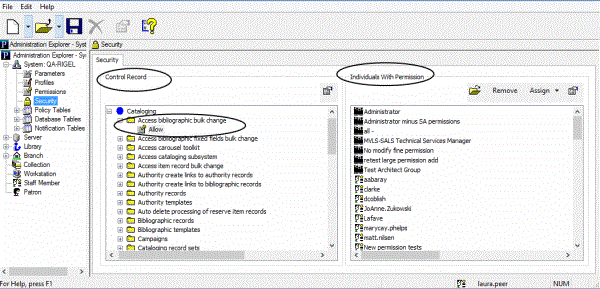
Icons identify the following permission holders:
-
 - Staff member
- Staff member -
 - Workstation
- Workstation -
 - Permission Group
- Permission Group
Note:
Entire organizations may have permissions based on permission group membership. The Permissions view for an organization lists the permissions that are granted to the specific organization due to its membership in a permission group. See Managing Permissions with Permission Groups.
See also: Manage organization security settings