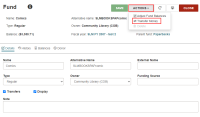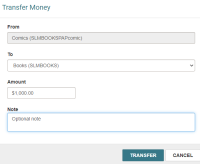Transfer Money
On the Fund workform, you can use the Actions menu to transfer money between funds or subfunds.
Note:
To transfer money between funds, you need the following permissions:
To transfer money between funds, you need the following permissions:
- Access Acquisitions: Allow
- Funds: Access, Modify
- Funds: Transfer money between funds
To transfer money between funds
-
Go to the Fund workform.
-
Select Actions > Transfer Money.
The Transfer Money dialog opens.
-
Select a Fund to transfer To from the list. Only funds that share a fiscal year with your original fund appear in the list.
Note:
You cannot transfer funds between the following fund types:- Deposit Account funds and Regular funds
- Deposit Account funds and Donation funds
-
Enter the currency Amount.
-
(Optional) Enter a Note.
-
Select TRANSFER.