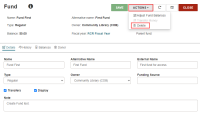Delete a Fund or Subfund
Note:
To delete a fund or subfund, you need the permission Funds: Delete.
You can delete only funds or subfunds that have no financial transaction history. For example, the fund or subfund must have no:
-
Allocations
-
Free balance
-
Expenditures
-
Encumbrances
To delete a fund or subfund
-
Go to the Fund workform.
-
Select Actions > Delete.
The Delete Fund dialog opens.
-
Select Continue.
Leap deletes the fund and returns you to the Fiscal Year workform.