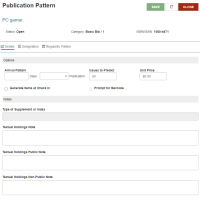Add a Publication Pattern
You can use Leap to add a publication pattern. A publication pattern is the pattern you create when you predict issues for serials or standing orders.
Add a Publication Pattern
To add a publication pattern
-
Go to the Serial Holdings Record workform.
-
Select + NEW PATTERN.
The New Publication Pattern workform appears.
-
Select a Template from the drop down list, or select None to start with a blank workform.
The Publication Pattern workform appears.
-
 Enter the Details.
Enter the Details.
-
Select a Category for this publication pattern. Select from Basic Bibliographic Unit, Supplement, and Index.
Tip:
You can have different publication patterns for different categories of the same serial title. For example, you can indicate a frequency of Monthly for the Basic Bibliographic Unit and Annual for the Supplement. -
To establish the Arrival pattern, type the number of Days and select Before or After to indicate the amount of days between the Start Date (in the Designation view) and the date the issue should arrive at the library. Leap uses this arrival pattern to calculate the expected arrival date of each issue.
-
Type the number of Issues to Predict.
-
(Optional) Type the Unit Price if you want the issues and the item records created from the issues to have a price.
-
(Optional) Select Generate Items at Check In if you want to prepare the issues of this serial holdings record for circulation as they are received.
-
(Optional) Select Prompt for Barcode if you want staff to apply barcodes and scan them at check-in.
-
(Optional) Enter Publication Pattern Notes
-
Type of Supplement or Index — This field is enabled when the Category you select is either Supplement or Index. Enter the type or description.
-
Textual Holdings Note — Enter surplus information to describe the holdings.
-
Textual Holdings Public Note — Enter surplus information to describe the holdings. This note appears in the public description of the holdings.
-
Textual Holdings Non-Public Note — Enter surplus information to describe the holdings. This note appears in the staff-only description of the holdings.
-
-
-
 Establish the Designation.
Establish the Designation.
-
Select a Frequency of publication.
-
Select or type a Start Date.
-
(Optional) Select or type an End Date.
-
Build the Starting Designation using the Chronology and Enumeration Setup sections. A publication pattern must have at least one level of chronology or enumeration.
Note:
You can also create these presets in the Polaris staff client. For more information, search the staff client help for "Pattern Options Window."
-
-
 Edit or add a Regularity Pattern.
Edit or add a Regularity Pattern.
Leap generates a Regularity Pattern when you enter required information on the Details or Designation views. Most of the time, you'll edit a generated regularity pattern.
If the publication pattern frequency is a common one (daily or monthly), and there are no combined or omitted issues, you do not need to specify the regularity. If, for example, there are days when a daily serial is not published, you need to specify these exceptions. To predict issues for publications with a frequency of "Totally Irregular" or "Continuously Updated," you must enter a regularity pattern.
To add a regularity pattern
-
Select Regularity Pattern.
-
Select +ADD PATTERN.
The Add Regularity Pattern dialog opens.
-
Select a Publication Code:
-
Combined (c) — for combined issues
-
Omitted (o) — for omitted issues
-
Published (p) — for additional issues
-
-
Select a Calendar Unit.
-
Enter a value in From and To that corresponds to the calendar unit. These values indicate the span of time that the issues are combined, omitted, or published. Refer to the following example:
Example:
A weekly serial is published on Monday of each week with combined issues for the last two weeks of August and December. The Publication Details are as follows for this publication:pd mo
cw 0898mo/0899mo
cw 1298mo/1299mo -
Select OK.
Leap adds the code for the new publication pattern to the end of the table.
-
Select a Calendar Unit.
Select None to enter your own codes.
-
Enter your desired Codes.
-
-
Select SAVE.
Leap recalculates predicted issues and the regularity pattern. Refer to the following examples to help read the designation and regularity pattern codes:
Publication Example Frequency Chronology Enumer-ation Regularity
/Exception
Pattern Results Published annually Annual Year Vol. Vol. 1 2023
Vol. 2 2024
Published monthly with two combined issues - July/August and September/ October Monthly Year
MonthVolume 1
Issue 1cm07/08
cm09/10
Vol. 1 Issue 1 January 2012
(10 issues per year - July & Aug. in issue 7, Sept. & Oct. in issue 8)
Published semiweekly - Monday and Thursday (except on Fourth of July, Labor Day, Thanksgiving, Christmas, New Year’s Day) Semiweekly
Year
Day of Month
Month
Day of weekVol. 1
no.1
Monday
Jan.2od0101
od0704
od1225
ow0901mo
ow1199th
Vol. 1 no. 1 Monday, January 6, 2012 (omits Jan.1, July 4, Dec. 25, 1st Mon. in Sept. & last Thurs. in Nov.)