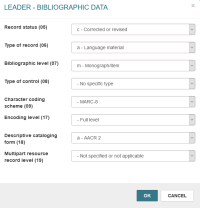Edit a Bibliographic Record
You can edit bibliographic records in Leap if you have the Bibliographic records: Modify permission enabled in Polaris Administration. For more information about cataloging permissions, search for "Cataloging Permissions" in the Polaris staff client help.
Tip:
You can use keyboard shortcuts when editing bibliographic records. See Cataloging Keyboard Shortcuts for a list of all available shortcuts.
To edit a bibliographic record
- Find the bibliographic record you want to edit, and open it in the Bibliographic Record workform.
-
Select MARC.
The MARC view appears.
-
Do one or more of the following:
-
 Edit the Leader or an existing control field.
Edit the Leader or an existing control field.
You can edit the Leader and certain control fields (006, 007, and 008). You cannot edit the 001 tag (Control Number) or the 005 tag (Date and Time of Latest Transaction).
To edit the Leader or a control field
-
 Edit an existing data field tag.
Edit an existing data field tag.
To edit a data field tag
- Select the checkbox beside the tag you want to edit.
-
Select EDIT TAG.
Note:
You can also use a keyboard shortcut to open a tag for editing. To do this, press "E".A dialog appears.
Note:
If your library or branch has enabled the Display MARC field description setting in Polaris Administration, the dialog displays the valid MARC subfield definitions for the current MARC tag in a yellow box. For more information, search for "Turn MARC Tag Name Display On or Off" in the Polaris staff client help. - (Optional) Select a value from the Indicator One list to edit the first indicator.
- (Optional) Select a value from the Indicator Two list to edit the second indicator.
-
(Optional) Enter text in the Data box to edit subfield data.
Note:
Press Ctrl + Q to insert a new subfield delimiter (‡). - Select OK to close the dialog and retain your changes.
-
 Add a new control field.
Add a new control field.
You can add certain control fields (006, 007, and 008) to the bibliographic record. You cannot add a second 008 field if the record already contains one.
To add a control field
-
Select INSERT to open the INSERT menu.
Note:
You can also use a keyboard shortcut to open the INSERT menu. To do this, press "I". -
Select the type of control field you want to add (006 Control Field, 007 Control Field, or 008 Control Field).
A dialog appears. The dialog contains editable fields that correspond to the MARC field you selected.
- Edit MARC data.
- Select OK to close the dialog and retain your changes.
-
-
 Add a new data field tag.
Add a new data field tag.
To add a data field tag
- Select INSERT to open the INSERT menu.
-
Select Data Field.
Note:
You can also use a keyboard shortcut to open the Data Field dialog. To do this, press "I" and then "F".The Insert Data Field dialog appears.
-
Enter a three-digit tag number in the Tag box. The tag number must be between 010 and 999.
The dialog updates to display appropriate values in the Indicator One and Indicator Two lists.
Note:
If your library or branch has enabled the Display MARC field description setting in Polaris Administration, the dialog also displays the valid MARC subfield definitions for the current MARC tag in a yellow box. For more information, search for "Turn MARC Tag Name Display On or Off" in the Polaris staff client help. - (Optional) Select a value from the Indicator One list to specify the first indicator.
- (Optional) Select a value from the Indicator Two list to specify the second indicator.
-
Enter text in the Data box to add subfield data.
Note:
Press Ctrl + Q to insert a new subfield delimiter (‡). - Select OK to close the dialog and retain your changes.
-
 Reorder tags.
Reorder tags.
Note:
If your library has enabled automatic MARC tag sorting for bibliographic records, Leap sorts the tags in the bibliographic record in the order specified in the MARC validation profile when you save the record. You do not need to manually reorder tags, and Leap does not save any changes to the tag order that you make manually. For more information about automatic tag sorting, search for "Turn Automatic MARC Tag Sorting On or Off" in the Polaris staff client help.If your library has not enabled automatic MARC tag sorting for bibliographic records, you can change the order of the MARC tags in a bibliographic record. The following conditions apply:
- You cannot move the Leader, the 001 tag, or the 005 tag.
- You cannot move a control field (003, 006, 007, or 008) below a data field tag. You also cannot move a data field tag above a control field.
To reorder tags in the bibliographic record
- Select the checkbox next to the tag you want to move.
-
Select MOVE TAG UP or MOVE TAG DOWN.
Note:
You can also press Shift + Up arrow or Shift + Down arrow.
-
 Delete a tag.
Delete a tag.
You cannot delete the 001 tag, the 005 tag, or any tag that your library has defined as a required bibliographic record tag. For more information about required tags, search for "Administering MARC Validation and Display" in the Polaris staff client help.
To delete a tag
- Select the checkbox next to the tag you want to delete.
-
Select DELETE TAG.
Note:
You can also use a keyboard shortcut to delete the selected tag. To do this, press "D".
-
-
Select SAVE to save your changes to the database, or CLOSE to discard your changes.
If you select SAVE, Leap performs record validation, duplicate detection, and authority control, and then saves the record. For more information, see Bibliographic Record Validation, Duplicate Checking, and Authority Control. If you select CLOSE, Leap prompts you to confirm that you want to discard your changes.