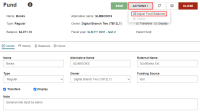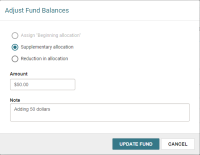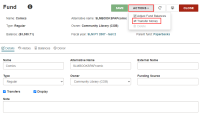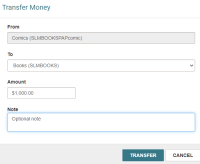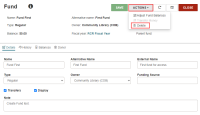Fund Actions
Using the Actions menu on the Fund workform, you can perform the following actions:
Adjust Fund Balances
On the Fund workform, you can use the Actions menu to adjust fund balances.
To adjust fund balances
-
Go to the Fund workform.
-
Select Actions > Adjust Fund Balances.
The Adjust Fund Balances dialog opens.
-
Select one of the available values to adjust:
-
Assign "Beginning allocation" - add the beginning budgeted amount. You can only perform this action once. When you assign the beginning allocation, the other two options become available.
-
Supplementary allocation - add more money to the fund. You can do this multiple times.
-
Reduction in allocation - reduce the budgeted amount. You can do this multiple times.
-
-
Enter the currency Amount.
-
(Optional) Enter a Note.
-
Select Update Fund.
Transfer Money
On the Fund workform, you can use the Actions menu to transfer money between funds.
Note:
To transfer money between funds, you need the permissions mentioned in Fund Record plus the following permission:
Funds: Transfer money between funds
To transfer money between funds
-
Go to the Fund workform.
-
Select Actions > Transfer Money.
The Transfer Money dialog opens.
-
Select a Fund to transfer To from the list. Only Funds that share a Fiscal Year with your original fund appear in the list.
Note:
You cannot transfer funds between the following fund types:- Deposit Account funds and Regular funds
- Deposit Acocunt funds and Donation funds
-
Enter the currency Amount.
-
(Optional) Enter a Note.
-
Select TRANSFER.
Delete a Fund
To delete a fund, you must have Funds: Delete permission. You can delete only funds that have no financial transaction history. For example, the fund must have:
-
no allocations
-
no free balance
-
no expenditures
-
no encumbrances
To delete a fund
-
Go to the Fund workform.
-
Select Actions > Delete.
The Delete Fund dialog opens.
-
Select Continue. Leap deletes the fund and returns you to the Fiscal Year workform.