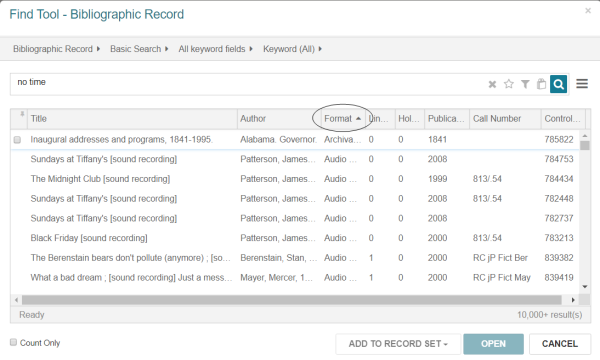Sort Find Tool Search Results List
When you first access the Find Tool search results, the check box next to the top entry is selected. You must clear this check box before sorting the list.
To sort search results in the Find Tool:
- Clear the check box next to the first entry in the Find Tool results list so that the entry is no longer selected.

- Click a column heading to sort the results.
For example, you can select the Format column heading in bibliographic record search results to sort the list by the format.