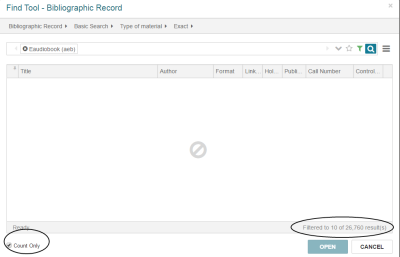Search for Records and Get a Count
To see a count of records in the Find Tool without returning search results:
- Open the Find Tool.
- Type or select the search criteria, including any filters.
- Select the Count Only check box, and select the search button.
The count is returned in the bottom right corner of the page.
Note:
If a filter was applied, the results display counts for both the filtered results and the basic search results. For example, if you selected Count Only and searched for bibliographic records with a type of material of Eaudiobook and a language filter of Spanish, the count displays the number of Eaudiobooks in Spanish out of the total number of Eaudiobooks (Filtered to 10 of 26,760 results).