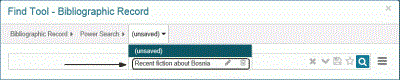Save a Power Search
Note:
No additional permissions are required to save a power search. Each user sees only their own saved power searches.
To save a power search:
- Enter the search terms for the power search.
- Choose the save button.

A dialog box opens where you enter the name of the saved search.
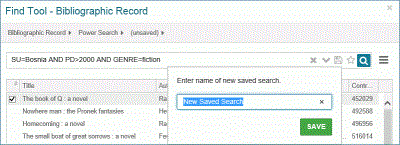
- Type the name of the saved search, and select SAVE.
The power search is saved, and it is available in the drop-down list.