Reset the Password for an Existing Patron
You can reset a patron's password for an existing patron from the Patron Registration workform.
To reset a patron password:
- Open the Patron Record workform.
- Click REGISTRATION.
The Patron Registration workform opens for the existing patron. The RESET PASSWORD button appears under the RENEW button.
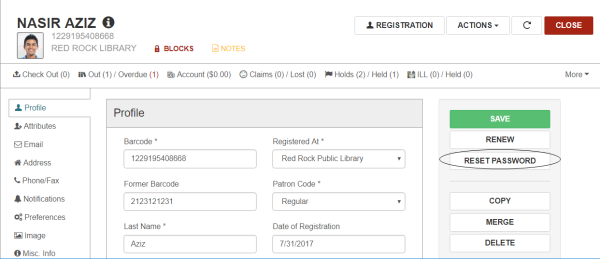
- Click the RESET PASSWORD button.
The Reset Patron Password dialog box appears. If the password is a required field, asterisks appear in the password boxes.
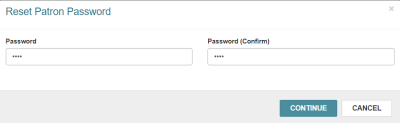
- Type the password in the Password and the Password (Confirm) boxes.
- Click CONTINUE.
A message confirms the password was updated.