Pay Patron Charges
To select charges and pay them:
- Open the patron's record.
- Select Account in the summary toolbar to go to Account view.
- Select the check box next to the charge or charges you want to pay.
- Select PAY.
The area below the button expands.
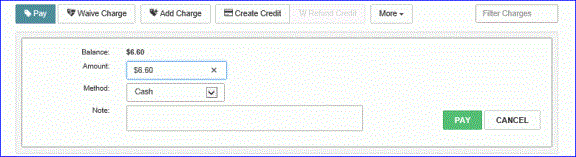
- If the amount paid is different from that displayed in the Amount box, type the amount.
- Select a payment method in the Method box.
Note:
If your library has enabled EnvisionWare or Comprise as the eCommerce payment gateway, and a credit card reader is attached to the workstation, you can accept credit card payments in Leap.
- (Optional) Type a note in the Note box.
- Select PAY.
The charges are paid, and the patron’s account is updated.