Viewing and Modifying Patron Messages
If you have the required permissions set up in Polaris Administration, you can view, post, modify, and delete patron messages in Leap. Patrons can read their messages from the PAC patron account. An alert appears during check-out if a patron has unread messages, but unread messages do not block the patron from checking out items.
To view a patron's messages, select More | Messages.
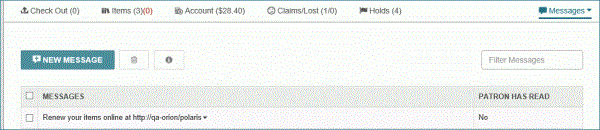
You can select Properties to see the user, workstation, date created, and date modified (if the message was updated).
See also: