Delete/Undelete Record Sets
If your system administrator has enabled this feature and you have the required permissions, you can delete Patron, Item, Authority, and Bibliographic record sets in Leap.
To delete a record set:
- Open the record set workform.
- Select ACTIONS > Delete.
- Click CONTINUE to delete the record set.

A confirmation message appears.

The record set is deleted, the workform no longer appears, and a Record set deleted (9002) transaction is logged.
If your system administrator has enabled this feature and you have the required permissions, you can undelete Patron, Item, Authority, and Bibliographic record sets in Leap.
To undelete a record set:
- Search for the deleted record set. Deleted records sets can only be found by searching for either a record set status of Deleted or by searching for the Record set ID.

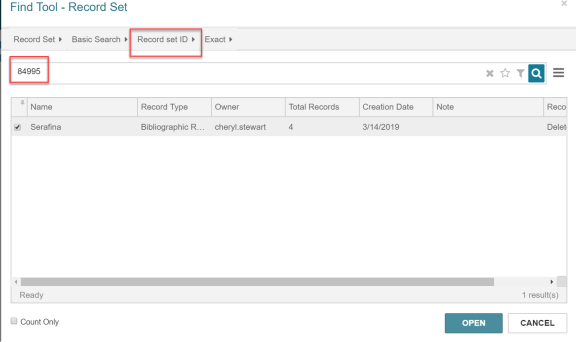
- Open the deleted record set's workform.
- Select ACTIONS > Undelete.
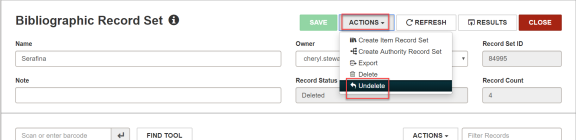
- The record set's status will be changed to Final, and the record set is restored.
