Copy Records from a Record Set to a New Record Set
You can copy records from one record set to another new record set of the same type. The records remain in the record set from which they were copied, and they appear in the new record set.
To copy records from one record set to a new record set of the same type:
- Open the Bibliographic Record Set, Item Record Set, Authority Record Set, or Patron Record Set workform.
- Select the check box next to the records you want to copy.
- Select ACTIONS | Add to New Record Set above the list view.
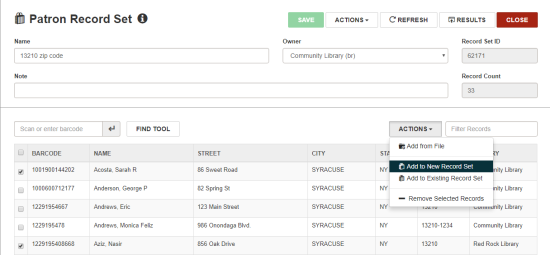
A new record set opens containing the copied records.
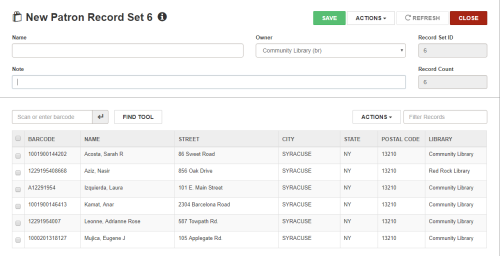
- Type a name for the new record set in the Name box.
- (Optional) To change the record set owner, select it in the Owner box.
Note:
The branches in the Owner drop-down list box are those for which you have permission to create record sets.
- Click SAVE.
A message confirms that the record set was created successfully.