Add Records from Find Tool Results to an Existing Record Set
You can select patron, bibliographic, item, or authority records in the Find Tool results list and add them to an existing record set of the same type.
To add records from the Find Tool results to an existing record set of the same type:
- Click FIND to open the Find Tool.
- Search for the cataloging or patron records.
The search results are listed.
- Select the records you want to add to an existing record set.
- Select ADD TO RECORD SET | Existing.
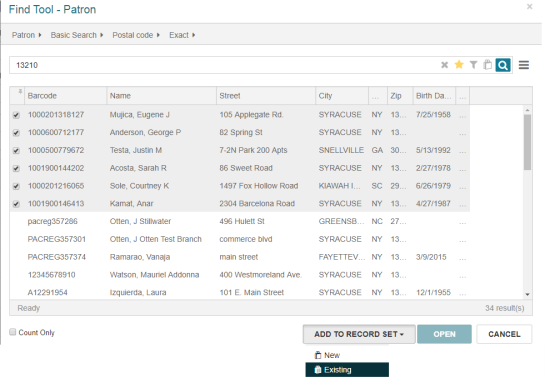
The Find Tool opens with Record Set selected and a filter applied so that only record sets matching the record type are found.
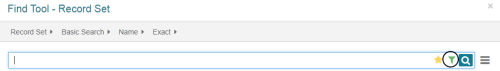 à
à
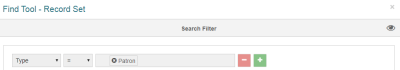
- Search for the record set.
The record sets matching the search criteria are listed in the Find Tool results.
- Select the record set.
The Record Set workform opens with the new records added to it.
Note:
If any of the selected records already belong to the existing record set, a message indicates the number of records that were not added to the record set because they were duplicates.
- Click SAVE.