Export an ILL Request
You can export Inactive ILL requests to other third-party vendors, such as OCLC, from the ILL Request or Patron Record workform. INN-Reach requests cannot be exported.
Note:
To export ILL requests, you must have the following branch-specific Circulation permission for the branch designated as the pickup branch: ILL Request: Modify.
Export an ILL Request from the ILL Request Workform
To export an ILL request from the ILL Request workform:
- Open the ILL Request workform for the request you want to export.
- Select ACTIONS | Export.
Note:
This option is available only if the ILL request has an Inactive status.
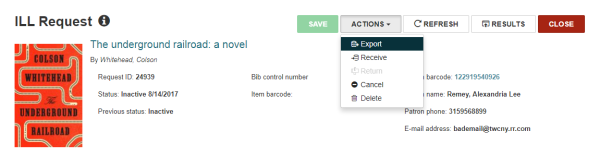
Export an ILL Request from the Request Manager Workform
To export an ILL request from the Request Manager workform:\
- Go to the Request Manager ILL view:
- Click the check box next to the ILL request(s) you want to export.
Note:
You can multi-select ILL requests and click the Export button. The button is active only when all the selected ILL requests have a status of Inactive.
- Click the Export button.
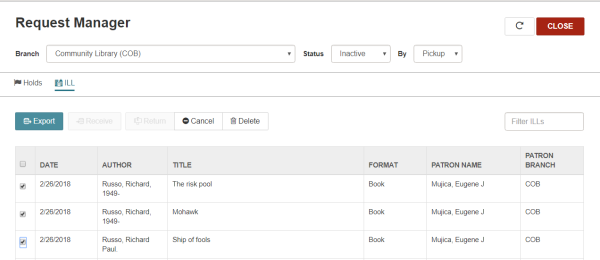
Export an ILL Request from the Patron Record Workform
To export an ILL request from the Patron Record workform:
- Select the ILL view (or if the tab is not visible, select More | ILL).
- Click the check box next to the ILL request you want to export.
- Click the Export button.
Note:
You can multi-select ILL requests and click the Export button. The button is active only when all the selected ILL requests have a status of Inactive.

Export an ILL Request Process
When you click Export from either of these workforms, the following processing occurs:
- The message: ILL request exported successfully appears.
- The status of the ILL request status is updated to Active with a new status date
- Bibliographic elements are no longer editable
- The transaction 6034 - ILL Request become active is logged
- If your library is set up to export to OCLC, an OCLC request is created for the review file.
- If your library does not export to OCLC, the request becomes active and the library manually requests the item from a non-integrated vendor.