System Requirements
Recommended Hardware
You can run Polaris Leap using the following hardware:
- Desktop computers
- Laptops
- Notebooks
- Tablets, including Surface tablets
- iPad 5th generation
Note: Leap is not currently supported on smartphones.
Display Requirements
Desktop and laptop displays can be any size but must support a resolution of at least 1024 x 768 pixels.
Supported Operating Systems
You can run Polaris Leap on the following operating systems:
- Windows 8.1
- Windows 10
- macOS 10.12 Sierra or higher
- iOS 11.3 or higher
Supported Web Browsers
You can use Polaris Leap with the following browsers:
- Chrome (Windows, macOS, or iOS)
- Edge (Windows)
- Firefox (Windows)
- Safari (macOS or iOS)
Note:
- Leap supports the latest version of each browser.
- Leap does not support private browsing modes, as user settings are not saved between sessions.
Camera Requirements
The following lists the supported operating systems and browsers that provide the best experience for patron photographs.
| Supported Browser | Windows 8.1 and 10 | macOS 10.12 Sierra | iOS 11.3 |
|---|---|---|---|
| Chrome |
|
|
|
| Edge |
|
|
|
| Firefox |
|
|
|
| Safari |
|
|
|
Chrome Users Only
Chrome users must select Allow in the address bar for Leap to access camera functionality.
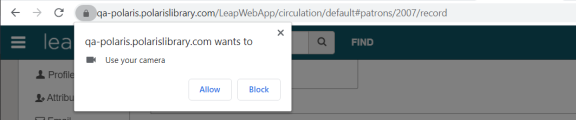
You can choose the camera icon in the address bar to view additional options, such as selecting the camera.
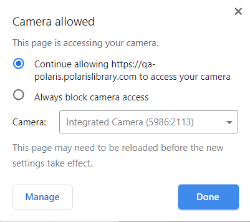
For any other camera-related settings, check the settings in the version of Chrome you are using.
Feature Requirements
| Operating System | Browser | Basic Features | Camera (WebRTC) | NACO Sorting (Web Assembly) | Offline (Cache API) |
|---|---|---|---|---|---|
| Windows 8.1 | Chrome |
|
|
|
|
| Windows 10 | Chrome |
|
|
|
|
| Edge |
|
|
|
|
|
| Firefox |
|
|
|
|
|
| macOS 10.12 Sierra | Chrome |
|
|
|
|
| Safari |
|
|
|
|
|
| macOS 10.13 High Sierra | Chrome |
|
|
|
|
| Safari |
|
|
|
|
|
| macOS 10.14 Mojave | Chrome |
|
|
|
|
| Safari |
|
|
|
|
|
| iOS 11.3 | Chrome |
|
|
|
|
| Safari |
|
|
|
|
|
| iOS 12.0 | Chrome |
|
|
|
|
| Safari |
|
|
|
|
|


 Not officially supported
Not officially supported