Print Check-in Receipts
You can print check-in receipts when checking in items in normal or bulk mode. If multiple items for the same patron are selected, the receipt lists the selected items. If multiple items for multiple patrons are selected, the receipts are grouped by patron.
Note:
The receipt contents are determined by the Polaris System Administration settings for the workstation's branch.
To print check-in receipts:
- Check the item or items in using Normal or Bulk mode.
- Select the items for which you want to print a receipt.
- Select ACTIONS | Print List.
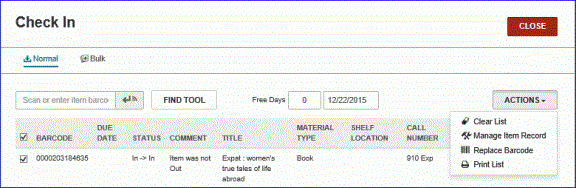
The Check-in receipts are printed.