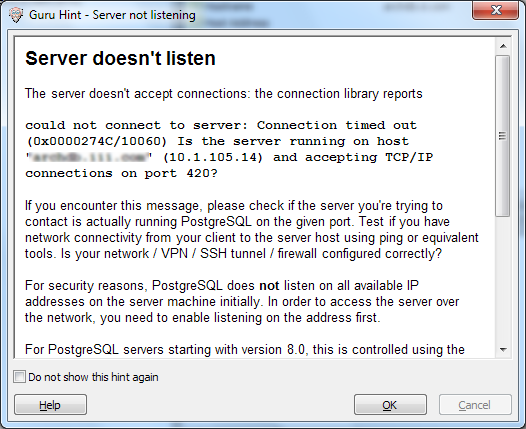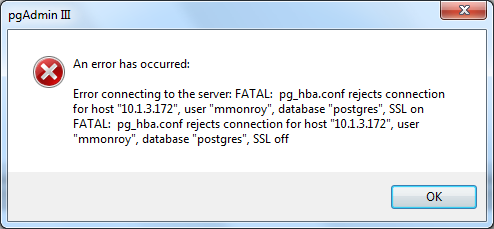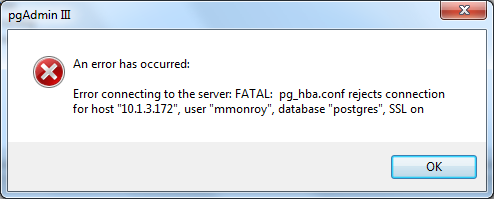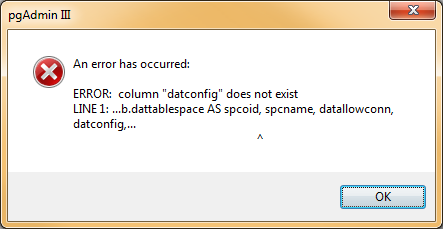Resolving Error Messages
If you have trouble accessing and using Sierra Direct SQL Access, you might encounter error messages. The following examples are typical of messages you might see. The actual error message can vary.
"Server doesn't listen" and "Server doesn't accept connections"
Cause:
These messages usually occur when the host or the port has not been correctly entered.
Resolution:
Make sure you enter accurate host and port information:
- Specify the database server, not the application server, as the host. For example, mylib-db.mylib.lib.abc.us, not mylib.mylib.lib.abc.us. Innovative recommends that you use the DNS instead of IP address.
- Access is normally on port 1032. If access on port 1032 fails, you can contact the Help Desk to verify that this port is used for your institution.
Error connecting to the server: FATAL: <resource> rejects connection for host "123.45.67.89", user "<Sierra user name>", database "postgres", ssl on FATAL: <resource> rejects connection for host "123.45.67.89", user "<Sierra user name>", database "postgres", ssl off
Cause:
Your ODBC or JDBC connection is not set to require SSL.
Resolution:
Configure your ODBC or JDBC connection to require SSL.
Error connecting to the server: FATAL: <resource> rejects connection for host "123.45.67.89", user "<Sierra user name>", database "postgres", ssl on
Cause:
The user has not been assigned the application "Sierra SQL Access."
Resolution:
In the Admin App, assign the application "Sierra SQL Access" to the user.
Cause:
The user was migrated from Millennium and the user's password has not been changed.
Resolution:
Change the user's password.
Error connecting to the server: FATAL: too many connections for role "[role]"
Cause:
The user has attempted to initiate more than five concurrent SQL sessions.
Resolution:
By default, Sierra limits each user to five concurrent SQL sessions. See Getting Started for more information about this system limit.
ERROR: permission denied for schema iiirecord
LINE 4: iiirecord.patron_record_fullname
when entering a SELECT statement such as
SELECT *
FROM iiirecord.patron_record_fullname
WHERE patron_record_fullname.last_name = 'McGillicuddy';
Cause:
Innovative allows SELECT only on the Sierra views (located in the sierra_view schema). Innovative does not allow selecting from schemas other than sierra_view.
Resolution:
Configure your SQL command using a valid SELECT statement. For example:
SELECT * FROM sierra_view.patron_record_fullname WHERE patron_record_fullname.last_name = 'McGillicuddy';
ERROR: column "datconfig" does not exist
LINE 1: ...dattablespace AS spcoid, spname, datallowcon, datconfig,...
Cause:
Your PgAdmin III version is too old.
Resolution:
Upgrade to PgAdmin III v1.12.1 or later.