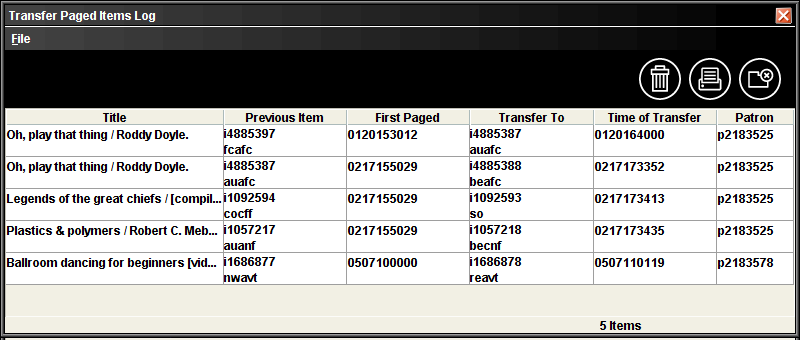Automated Transfer of Paged Items Log
The Automated Transfer of Paged Items Log stores information about all of the unsatisfied pages that the system automatically transfers. For more information on viewing this report, see Viewing the Automated Transfer of Paged Items Log.
The following are described below:
Report Elements
The Automated Transfer of Paged Items Log includes the following elements:
- Title
- The title of the paged item.
- Previous Item
- The record number of the item from which the page was transferred.
- First Paged
- The timestamp when the original paging slip was printed.
- Transfer To
- The location and record number of the item to which the paged was transferred.
- Time of Transfer
- The timestamp when the page was transferred to the item listed in the Transfer To field.
- Patron
- The record number of the patron from whom the hold was placed.
Example Report
The following is an example Transfer Paged Items Log: