Using Spell Check
The Spell Check product allows your library to offer suggestions for corrected or alternate search terms in Advanced Word Searching. When your library acquires the Spell Check product, you can enable the Spell Check functionality with the SPELLCHECK Web option. Spell Check works as follows:
-
- A user searches for a term not listed in the library catalog. The system search, unable to find the term, references the dictionaries used by the system and returns a suggested term that is a "best match" for the term the user entered. The system also offers a More link for the user to see the additional terms the system found in the dictionaries. The system returns the suggested term on the Advanced Boolean Search Help Page (srchhelp_X.html)
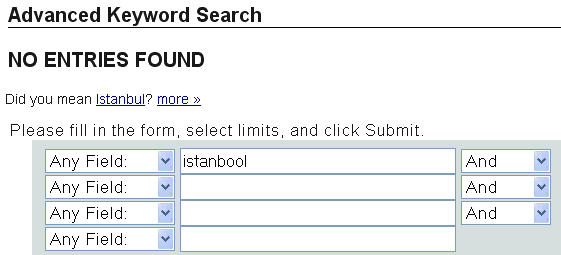
- A user searches for a term and gets results. The system offers spelling suggestions on browse results. For example:
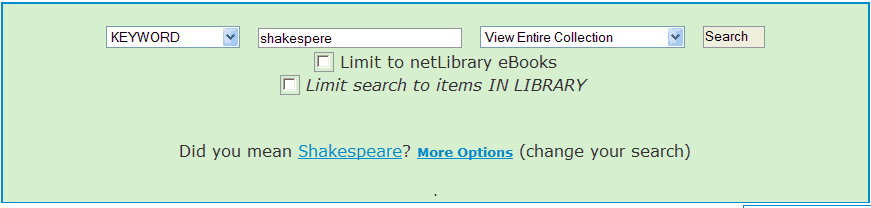
Clicking the suggested search term launches a search for the new term. If the suggested search term is not accurate, the user can click the More link to see more suggestions.- The <!--{spellcheck}--> token controls the location of the Search Help tool.
- The ICON_SPELLCHECK_MORE WebPAC option controls the appearance of the More link in the Search Help tool.
- A user searches for a term not listed in the library catalog. The system search, unable to find the term, references the dictionaries used by the system and returns a suggested term that is a "best match" for the term the user entered. The system also offers a More link for the user to see the additional terms the system found in the dictionaries. The system returns the suggested term on the Advanced Boolean Search Help Page (srchhelp_X.html)
- If the user clicks the More link to see additional suggested search terms, the WebPAC displays a series of drop-down lists containing suggested terms for each word in the search term. For example:
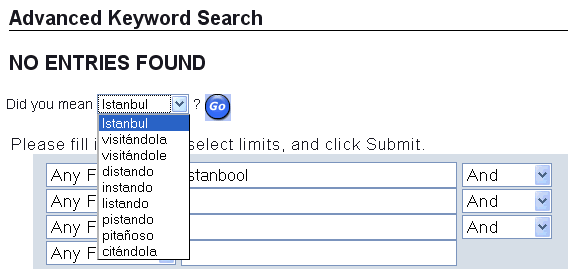
- When the user has chosen a combination that more accurately reflects the intended search term, the user clicks Go to launch a search of the new term. The Go link is controlled by the ICON_SPELLCHECK_SEARCH Web option.