Disabling Logging
Logging is disabled by turning off logging for each origin and resource from which statistics are not wanted.
To stop logging all statistics, every origin and resource definition must have logging disabled.
You can disable logging for:
- requests for resources
- the number of times a target resource hyperlink is offered to a user
- the number of times a user chooses a resource
Disabling Logging Requests for Resources
To disable logging requests for resources:
- Choose Origins from the menu on the left-hand side of the WebBridge LR home page.
The Origins tab displays: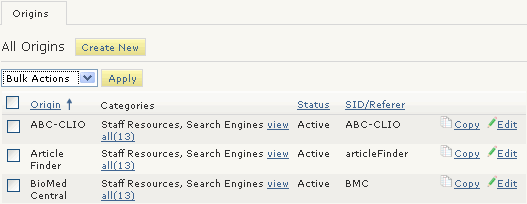
- Choose the Edit button associated with the origin.
The Origin (<origin_name>) tab displays. For example: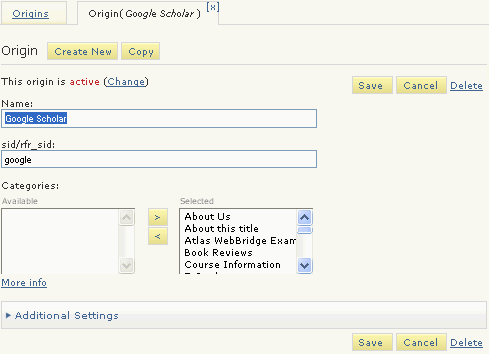
- Expand the Additional Settings menu.
The Additional Settings menu displays.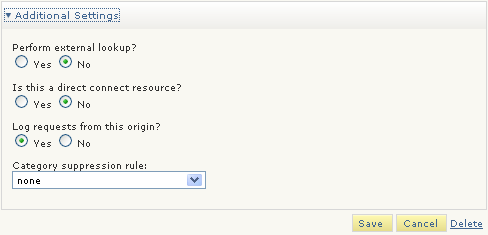
- Choose "No" for Log requests from this origin?
- Choose Save.
Disabling Logging the Number of Times Resources are Offered
To disable logging the number of times a target resource hyperlink is offered to a user:
- Choose Resources from the menu on the left-hand side of the WebBridge LR home page.
The Resources tab displays: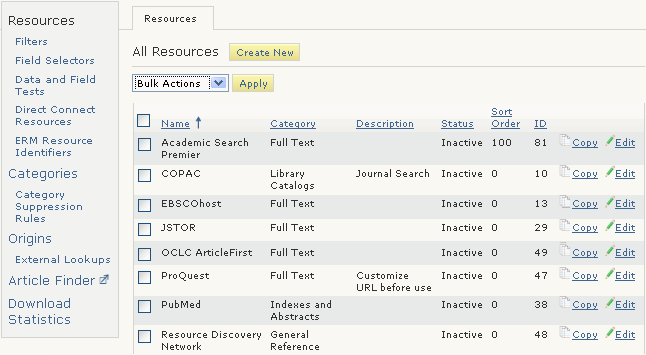
- Choose the Edit button associated with the resource.
The Resource (<resource_name>) tab displays. For example: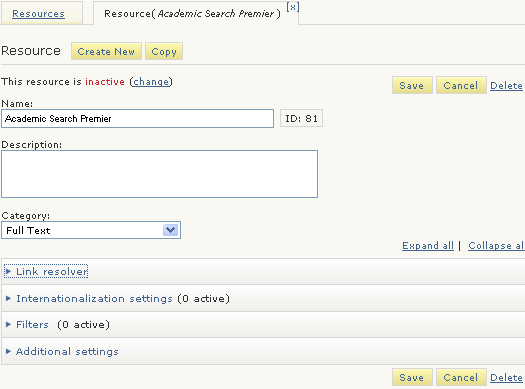
- Expand the Additional Settings menu.
The Additional Settings menu displays: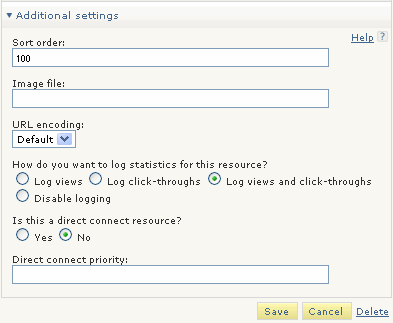
- Select Disable logging.
- Choose Save.
Disabling Logging the Number of Times Resources are Chosen
To disable logging the number of times a user chooses a resource:
- Choose Resources from the menu on the left-hand side of the WebBridge LR home page.
The Resources tab displays: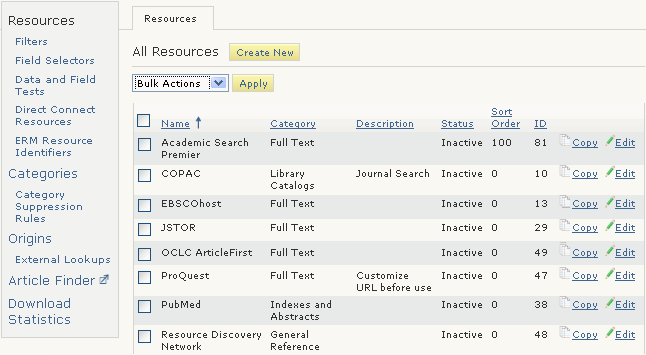
- Choose the Edit button associated with the resource.
The Resource (<resource_name>) tab displays. For example: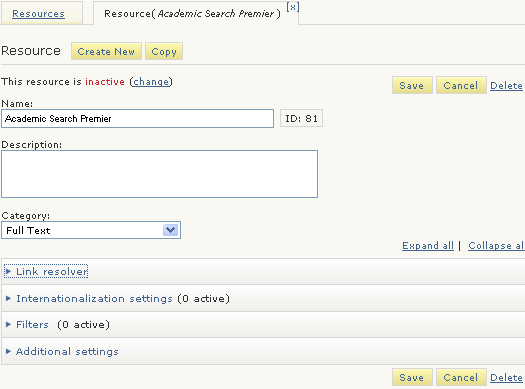
- Expand the Additional Settings menu.
The Additional Settings menu displays: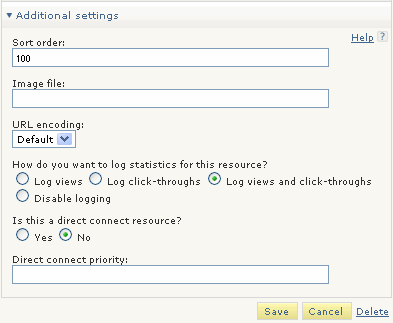
- Select Disable logging.
- Choose Save.