Linking to Resources from Sierra and WebPAC Origins
Your library can link Sierra and WebPAC origins (for example, WebPAC's display of a retrieved bibliographic record) to target resources (for example, an online database of articles on a topic related to the bibliographic record).
Sierra and WebPAC origins pass OpenURL-like requests to the WebBridge server. You do not need to configure the Sierra and WebPAC servers to work with WebBridge.
Sierra and WebPAC origins generate OpenURL-like requests in response to searches or other user-selected options.
The WebBridge server:
- receives the OpenURL-like request
- parses the OpenURL-like request
- can perform data tests that compare information in the request to the holdings in your coverage database
- can perform data tests to see if the request contains the data required to retrieve the target
- generates links to the actual targets
An Example of Linking to Resources from the WebPAC Origin
This brief example demonstrates how a patron might locate the full text of an article that is related to a bibliographic record displayed in WebPAC.
In this example, the patron has searched WebPAC for the author "di prima, diane." WebPAC, therefore, is the origin:
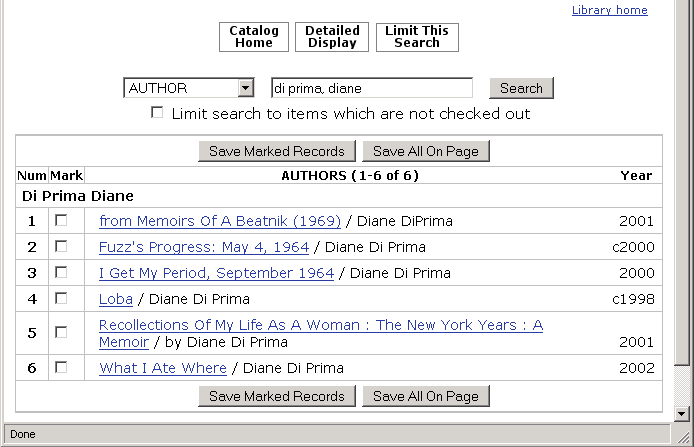
In this example, no target resource links are offered in the WebPAC browse display. However, if the patron chooses a record, such as "from Memoirs of a Beatnik," the WebBridge button appears in the WebPAC bibliographic record display:
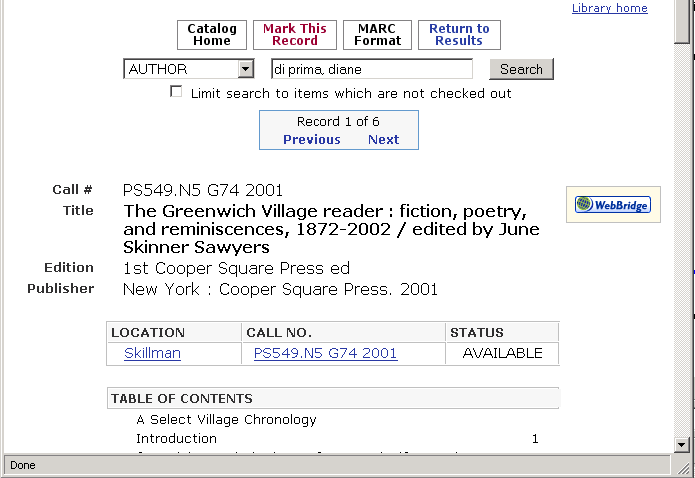
Choosing the WebBridge button, the patron accesses a display of target resources created by the WebBridge server:
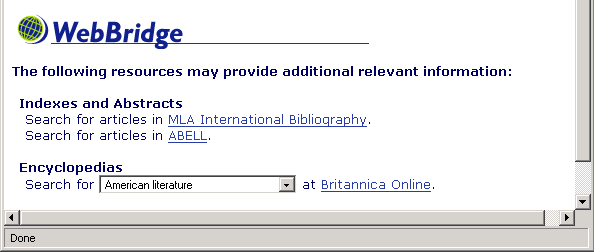
Choosing one of these links takes the patron to the target resource. For example, the patron could follow the link to the MLA International Bibliography.
In this example, the link accesses the MLA International Bibliography through the FirstSearch product from OCLC:
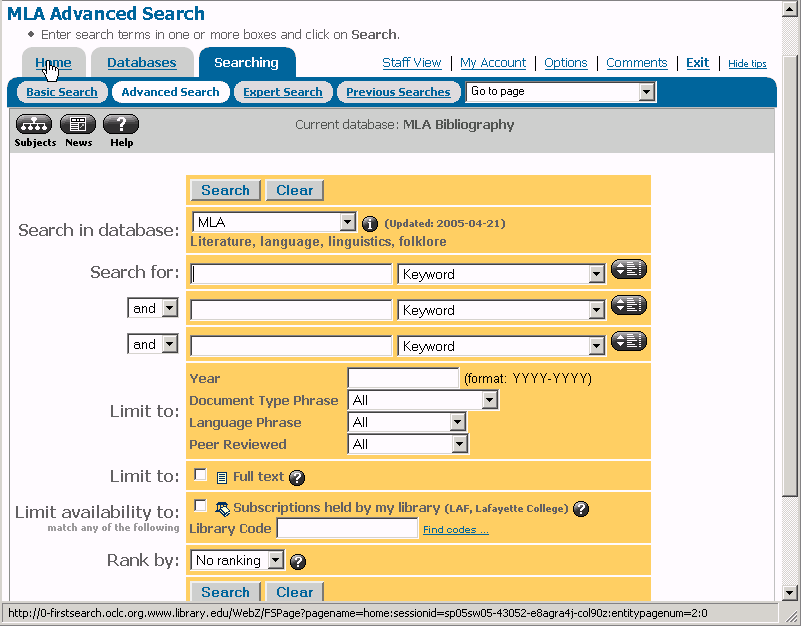
At the target resource, the patron can navigate as their access allows. In this example, the patron enters a search of the MLA International Bibliography and receives search results (still at firstsearch.oclc.org, etc). The results include a link to the full text of an article:
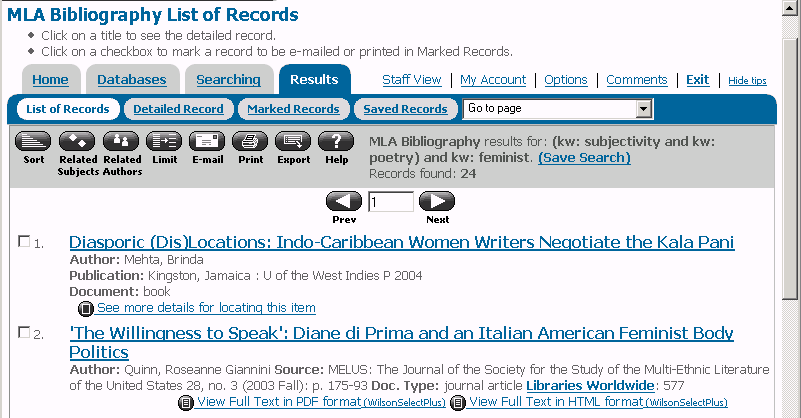
An Example of Linking to Resources from Sierra
This brief example demonstrates how a staff member might locate resources related to a bibliographic record displayed in Sierra.
For example: the staff member has searched for "Harry Potter" in Sierra. Sierra, therefore, is the origin.
Target resource links are offered in the Sierra browse display if the staff member chooses Go | WebBridge or the WebBridge icon.
If the staff member chooses a record, such as "Harry Potter and the Order of the Phoenix," the WebBridge menu option also appears in the Sierra bibliographic record display. Choosing the WebBridge menu option, the staff member accesses a display of target resources created by the WebBridge server:
Choosing one of these resource links takes the staff member to the target resource.