Viewing WebBridge Statistics
To view statistics, download a statistics report. The report is a text file that can be viewed with most text editing and spreadsheet programs.
- Access the WebBridge Management menu by either:
- entering http://your_library_[domain]/webbridge/edit in the browser address window
- choosing Admin | WB Edit in an application
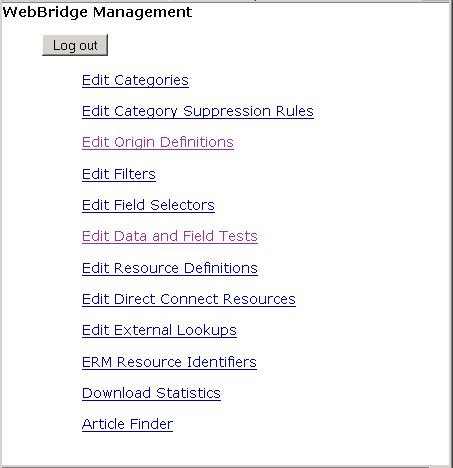
NOTE
Only one user can be logged in to the WebBridge Management menu's edit function. Other users can access the menus in View Only Mode.
If there is no activity by a login within the timeout period, the user is automatically logged out.
- Choose Download Statistics. The WebBridge Management - Statistics menu displays:
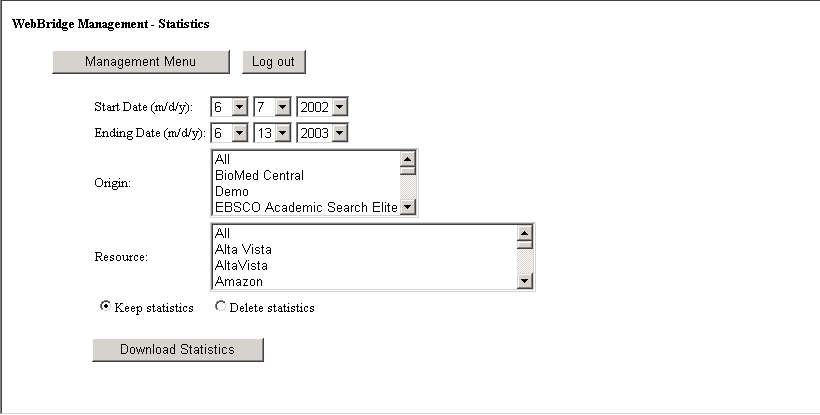
- Enter the Start Date for the statistics report.
- Enter the End Date for the statistics report.
- Choose the origins and resources whose statistics you want in the report. Holding down the Shift key allows you to choose multiple origins and resources.
- To keep the logged information after creating the report, select Keep Statistics.
- To delete the logged information after creating the report, select Delete Statistics.
- Choose Download Statistics. The system downloads a text file to your computer.
Statistics Report
You can view the downloaded statistics as a text file, or you can import the file into a spreadsheet application. When you view the statistics report as a text file, it displays in the following format.
STATISTICS from 04-07-03 to 04-22-03 RESOURCE NAME ORIGIN PLACEMENT TIMESTAMP CLICKED Alta Vista WebPAC browsetable 20030407020628 0 Alta Vista WebPAC bibtable 20030407020711 0 Alta Vista WebPAC browsetable 20030407020831 0 Alta Vista WebPAC bibtable 20030407020850 0 Alta Vista WebPAC bibpanel 20030407020902 0 Alta Vista WebPAC bibtable 20030407020929 0 Alta Vista WebPAC bibtable 20030407021118 0 Alta Vista WebPAC bibtable 20030407021219 1 Alta Vista WebPAC bibtable 20030407021913 0
Each line in this file contains the following elements:
| RESOURCE NAME | The name of the resource |
| ORIGIN | The origin where the user began the search (e.g., WebPAC, Ebsco, Serials). |
| PLACEMENT | Where the search link was offered on the page. |
| TIMESTAMP | The time of the search in YYYYMMDDHHMMSS format. |
| CLICKED | 0 indicates the link was not clicked 1 indicates the link was clicked |