Logging Requests for Resources
You can log the number of requests made for resources from an origin:
- Access the WebBridge Management menu by either:
- entering http://your_library_[domain]/webbridge/edit in the browser address window
- choosing Admin | WB Edit in an application
The WebBridge Management menu displays: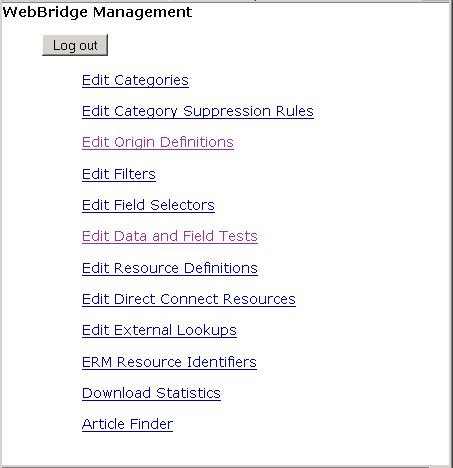
NOTE
Only one user can be logged in to the WebBridge Management menu's edit function. Other users can access the menus in View Only Mode.
If there is no activity by a login within the timeout period, the user is automatically logged out.
- Choose Edit Origin Definitions.
The WebBridge Management - Origins menu displays.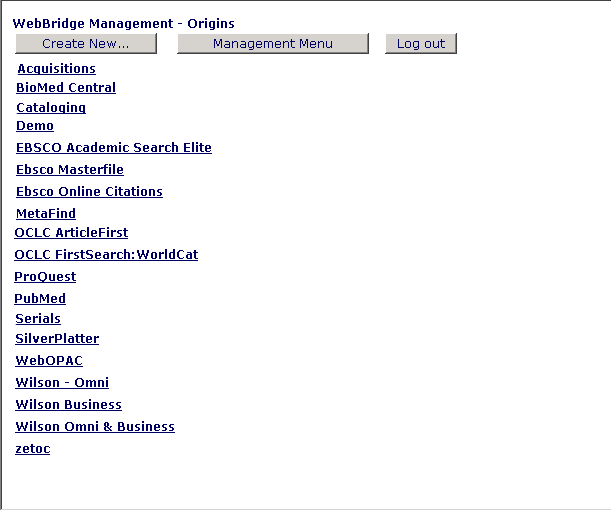
- Choose the origin for which to log requests. The WebBridge Management - Origin menu displays:
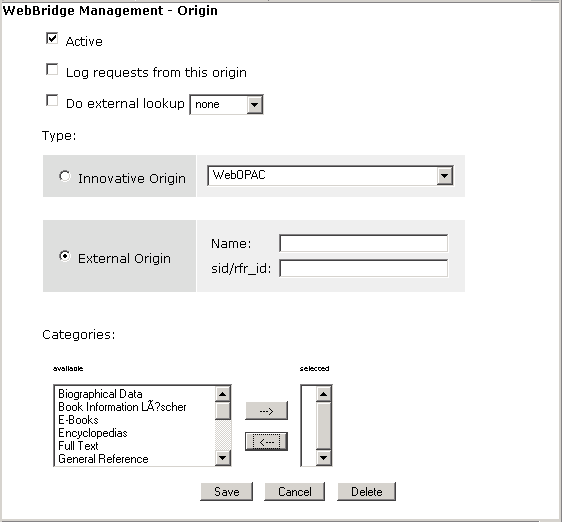
- Select the Log requests from this origin check box to log requests for target resources from the origin.
If the Log requests from this origin check box is cleared, requests from the origin are not included in the statistics report. - Choose Save.