Creating Resource Definitions
To create a resource definition:
-
Access the WebBridge Management menu by either:
- entering http://your_library_[domain]/webbridge/edit in the browser address window
- choosing Admin | WB Edit in an application
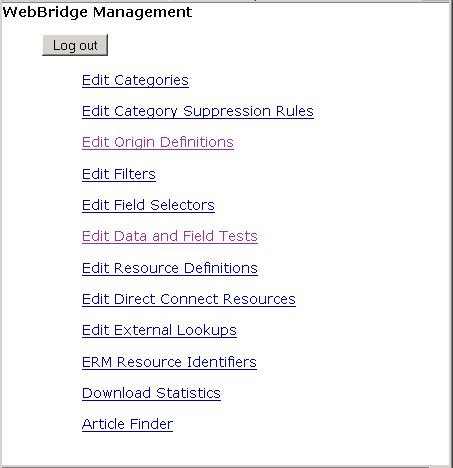
NOTE
Only one user can be logged in to the WebBridge Management menu's edit function. Other users can access the menus in View Only Mode.
If there is no activity by a login within the timeout period, the user is automatically logged out.
- Choose Edit Resource Definitions.
The WebBridge Management - Resources menu displays: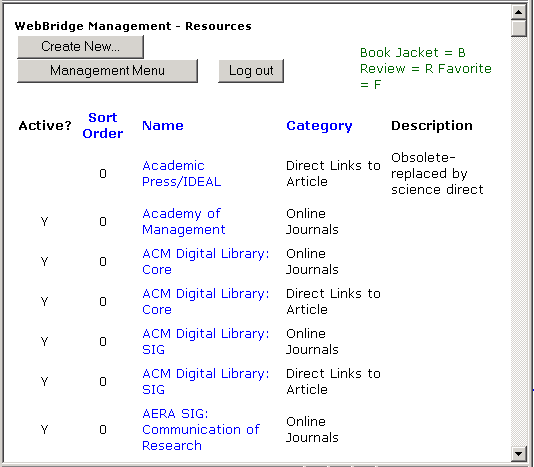
- Choose Create New.... The WebBridge Management - Resource menu displays:
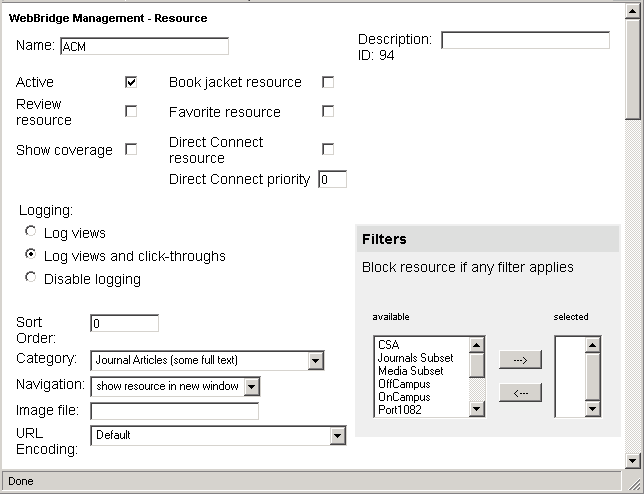
- Enter a name in the Name text box.
The name can contain HTML formatting. A maximum of 128 characters is allowed, including any HTML code.
The name:- displays in the WebBridge Management menu
- displays in the hyperlink to the resource
(When you construct a hyperlink to a resource, you use the #Link text# token, which is replaced with the contents of the Name text box.)
- Enter a description in the Description text box.
The description allows you to distinguish resource definitions with the same or similar names. For example, "American Chemical Society Publications" can be the name of two resource definitions which are distinguished by the descriptions "article/CrossRef" and "journal."
The description displays in the WebBridge Management menu.