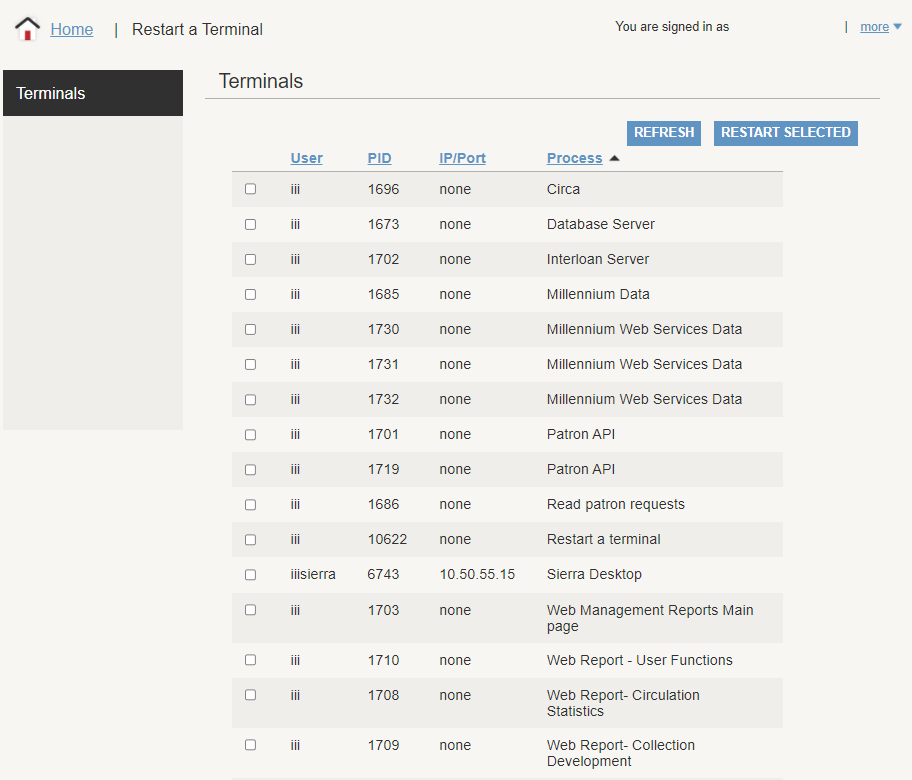Restart a Terminal in Admin App
You can restart a terminal in Sierra Administration Web Application. The Restart a Terminal option in the Administration Application allows you to restart or stop individual or multiple processes.
The terminals are listed with the following columns:
-
User
-
PID
-
IP/Port
-
Process
Restarting terminals in Sierra Administration Web Application
To restart terminals in Sierra Administration Web Application:
-
Select Restart a Terminal under Back End Management.
The Terminals screen appears.
-
Select the desired terminals.
-
Select Restart Selected.
A confirmation popup appears.
-
Click OK.
The selected terminals are restarted.