Delete report files manually
To delete reports
Note: When you delete saved reports, the generated report files are deleted, but the report parameters are saved. You can also set a number of days after which report files should be deleted automatically. See Set the general application defaults.
- Select the My Reports tab and select the File maintenance subtab.
- Select one of the following types of report files in the File maintenance box.
- Ad hoc reports files - Files created when a report is run but not saved.
- Saved reports files - Files created when the report output is saved.
- Scheduled reports files - Files created when a scheduled report is run.
The saved reports of this type are listed.
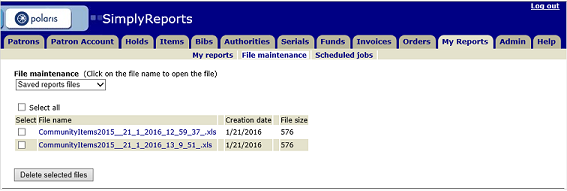
- Select the checkbox next to the report file or files you want to delete, or click Select all to select all the files in the list.
- Click Delete selected files.The files are deleted.