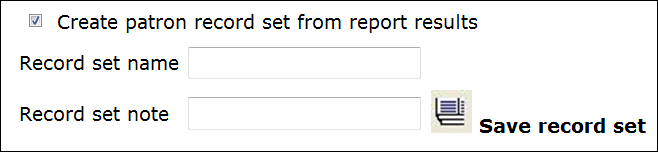Create a record set from the report output
When you preview the report output for certain types of list reports, you have the option to create a record set from the report results. You can create a patron record set from the preview window for Patron list reports, Patron account list reports, and Holds list reports. You can create an item record set for an Item list report, a bibliographic record set for a Bib list report, and an authority record set for an Authority list report.
Tip: Creating records sets of the report output is very useful if you want to make changes to all the records at once using the bulk change process in the Polaris staff client.
To create a record set of the records in the report output:
- Preview the report in the Report Preview window. See Preview a report.
- Select the Create(record type)record set from report results check box.
- Type the record set name, and a note if you want a note to appear in the Record Set workform in the Polaris staff client.
- Click
 . The record set is saved in the Polaris staff client. You can find the record set by searching for its name.
. The record set is saved in the Polaris staff client. You can find the record set by searching for its name.