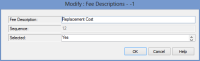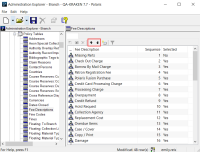Set fee reason descriptions for branch-level display
You can select a fee reason when you add a charge to a patron's account. Using the Fee Descriptions policy table, you can do the following:
- Specify the fee reasons that appear at each branch. For example, if a branch doesn't use Borrow by Mail circulation, you might not want to display the Borrow By Mail Charge fee reason at that branch.
-
Edit fee reason descriptions.
Note:
If you modify the fee reason description at the branch level, Polaris also applies your change at the system level and the library level. When you save your changes to the Fee Description table, Polaris prompts you to confirm that you want to save the new fee reason description at all organization levels. - Determine the order in which fee reasons appear at each branch.
To set fee reason descriptions for branch-level display:
- In Polaris Administration (staff client), go to Administration > Explorer > Branch.
- In the Administration Explorer, double-click the branch name to expand the list.
- Double-click Policy Tables to expand the list.
-
Select Fee Descriptions.
Polaris displays the branch-level view of the Fee Description table.
-
Double-click the fee description entry you want to modify.
The Modify: Fee Descriptions dialog appears.
- To modify the fee description, enter text in the Fee Description box.
-
In the Selected box, select a value to specify whether the fee reason appears in lists of fee reasons at this branch:
- Yes — The fee reason appears.
- No — The fee reason does not appear.
-
Select OK.
The Modify: Fee Descriptions dialog closes.
- Repeat steps 5–8 to modify other fee description entries if desired.
- To change the order in which fee reasons appear in lists, do the following:
-
Select File > Save.
If you modified a fee reason description, Polaris prompts you to confirm that you want to save the new fee reason description at all organization levels.