Setting Up Patron Messages
Staff members with the appropriate permissions can post predefined or free-text messages to specific patron accounts. The messages are posted from the Patron Registration workform or posted and managed from the Patron Status workform - Notes view, and patrons can read and delete them from the PAC patron account. In Polaris Administration, you set up the predefined messages, translate them into Polaris PowerPAC licensed languages if necessary, and set an automatic expiration period for patron messages. For instructions, see: Set up patron messages in Polaris Administration.
See also:
Patron Messages in the Staff Client and Leap
Staff members need the organizational-level Circulation permission Post patron message: Allow to post or modify messages in a patron account, and the system-level Circulation permission Delete patron message: Allow to delete messages. To post a message from the Patron Registration workform, select Tools, Post Message.To post a message from the Patron Status workform - Notes view, click Add Message in the message area of this view.
If a patron has unread messages, an alert message appears in the Patron Blocks dialog box during check-out. Staff members can continue the check-out operation or cancel it, or click the block text to open the Patron Status workform - Notes view. The alert message does not place any blocks on patron activity in the PAC.
For detailed staff client procedures,
Patron Messages in PAC
The My Record page in the PAC patron account displays a Messages drawer that the user clicks or taps to expand the Messages area. The side portion of every page of the patron account also displays counts of new and read messages that are convenient links to open the Messages area of the account. When the Messages area is expanded, the patron can check messages and mark them as read or delete them.
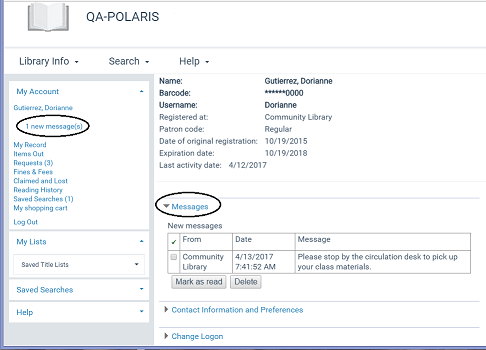
When a patron marks a message as read, the status is noted in the Patron Status workform - Notes view in the staff client. When a patron deletes a message, the message is also deleted from the Patron Status workform - Notes view. (Messages are also automatically removed according to the expiration period set in Polaris Administration.)
Note:
Patrons can also view their messages in the patron account on SIP self-check workstations if the SIP provider supports this feature. They may also print on the SIP checkout receipt. Messages are shortened to 250 characters if necessary, and they cannot be marked as read or deleted.