Modify or Delete a PCDF
To modify or delete an existing PCDF:
Note:
If a PCDF is currently in use in any patron record, it cannot be modified or deleted.
Note:
When you modify a PCDF, the modification is not available for Find Tool searches until the ERMS daemon is recycled. See your system administrator.
- In the Administration Explorer tree view, open the Profiles folder at the system level, and select the Patron Services tabbed page in the details view.
- Double-click Patron custom data: Definition. The Patron custom data: Definition dialog box opens.
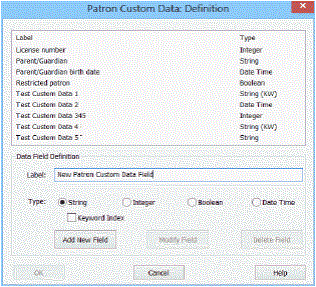
- Select a field that is not currently used in any patron records.
- Modify or delete the PCDF as follows:
- To modify the PCDF, click Modify Field and make changes.
- To delete the PCDF, click Delete Field.
The PCDF is modified or deleted. The system displays a message informing you that the ERMS daemon must be recycled. See your system administrator for this step.