Set outreach patron equipment selections
To set the options staff can select to specify a special equipment need for an outreach patron.
Note:
This table is optional and can be left empty. If you do not set up the table, no equipment options are available for selection in the patron record.
- In the Administration Explorer tree view, open the Policy Tables folder for the organization, and select Outreach: Equipment. The Outreach Equipment table is displayed in the details view.
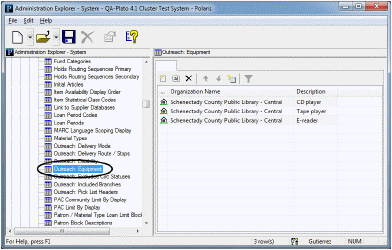
- Click
 to display the Insert Outreach Equipment dialog box.
to display the Insert Outreach Equipment dialog box.
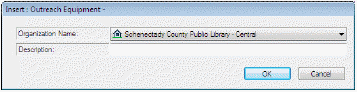
- Select the branch in the Organization Name box.
Note:
If the Outreach Equipment policy table is opened at the branch level, only the branch name is displayed in the Organization list.
- Type the equipment selection in the Description box.
- Click OK. The Outreach Equipment table is displayed with the new entry. The status bar indicates that the modification is pending.
- Select File > Save to save your changes.
Related Information
- Modify a table entry - Select the entry and click
 .
. - Delete a table entry - You can delete an entry only if it is not being used in a current patron record. Select the entry and click
 .
.