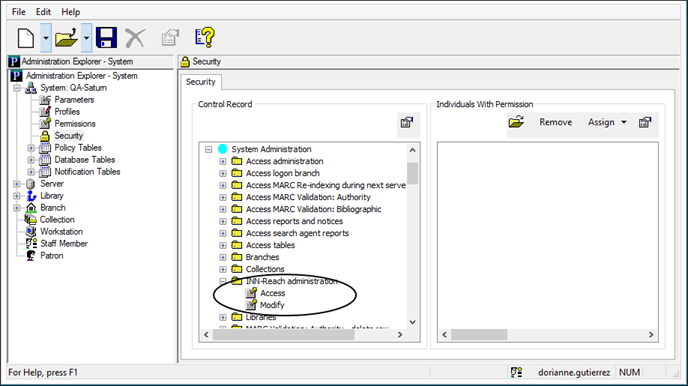Give staff permissions for INN-Reach administration functions
Two System-level permissions are available for staff who will use the web-based INN-Reach Admin Tool to view status and configuration information and monitor INN-Reach processes on the local Polaris server:
- INN-Reach administration: Access - When this permission is granted without the Modify permission (see below), staff can access the INN-Reach Administration page and view the data, but cannot change any settings. With Access permission only, the following options do not appear:
- Home, Status - Data Upload and Synchronization menu
- Home, Diagnostics, Circulation Exceptions - Requeue Selected button, Delete Selected button, and checkboxes
- Home, Diagnostics, Contribution Exceptions - Requeue Selected button, Delete Selected button, and checkboxes
- INN-Reach administration: Modify - When a staff member has both the Access and Modify permissions, all options are available.
Note:
INN-Reach administrators must have a Polaris login to access these permissions.
These permissions are granted to the Administrator group and all workstations by default but must be specifically granted to staff members.
Note:
Staff members who had the Access INN-Reach administration: Allow permission in Polaris 5.1 are granted the INN-Reach administration: Access permission by default at upgrade. The INN-Reach administration: Modify permission, which was added in Polaris 5.2, is not granted to staff members by default and must be specifically assigned when appropriate.