Configure the Enriched Content Drawers for PowerPAC
To configure the enriched content display for the eContent vendor in Polaris PowerPAC:
- In the Administration Explorer tree view, open the Profiles folder for the organization, and click the PowerPAC tab in the details view.
- Double-click Product page categories: Configure to open the dialog box.
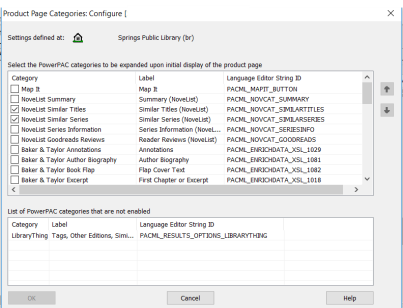
- Select the checkboxes next to the categories you want to be expanded upon initial display of the product page in PowerPAC.
- Click OK.