Delete an Import Profile
To delete an import profile:
- Select Utilities > Importing > Profile Manager from the Polaris Shortcut Bar.
The Import Profile Manager appears.
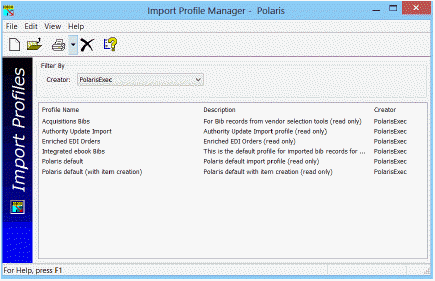
- Right-click the profile you want to delete, and select Delete from the context menu.
A confirmation message appears.
- Click Yes to delete the profile.