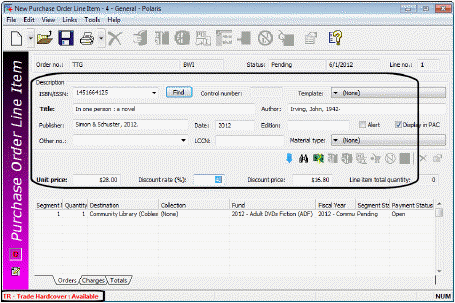Using Polaris Titles to Go
Polaris Titles to Go is a separately-licensed feature that uses Web Services (XML-based technology capable of bridging any operating system, hardware platform, or programming language) to link to a supplier’s database and check a title’s availability. Polaris Titles to Go uses UTF-8 encoding to be consistent with the supplier’s XML data.
When the link is made between Polaris and the supplier’s database, the bibliographic information, availability, price, discount, edition, and binding format are transferred from the supplier to the purchase order line item record in Polaris. The availability (Available, Out-of-print, etc.) and binding format (Large Print, Hardcover, etc.) information appears in red at the bottom of the Purchase Order Line Item workform. For information on setting up Titles to Go with your suppliers,
To use Titles to Go, the purchase order must be linked to a supplier that accepts Titles to Go queries, and the supplier’s SAN must match the SAN in the Titles to Go profile in Polaris Administration.
To check availability and add line items using Polaris Titles to Go:
Tip:
You must enter the entire ISBN because the supplier cannot search using a truncated number or wildcards. The supplier may return an error message if you do not enter the complete ISBN.
The system checks to see if the item is already owned by the library. If the library owns a copy, the system returns the bibliographic data and the control number. If the ISBN is not found at the library, and Titles to Go is enabled for the supplier, the system does the following:
- Compares the SAN in the supplier record (linked to the purchase order) against the SAN in the Titles to Go profile.
- Launches the Titles to Go query if the SAN is correct and the supplier is enabled in the profile.
Tip:
If a discount already exists in the purchase order line item, it will be used instead of the one sent by the supplier.
- Matches the ISBN you entered to the ISBN in the supplier’s database (if the title is located) and brings in the bibliographic data (title, author, publisher, edition, etc.), price, discount, binding (large print, hardcover), and availability (available, out-of-print, etc.). The availability and binding information appear in red in the status bar on the Purchase Order Line Item workform. If no match is found, an error message appears.
Note:
If a title is available from Ingram, the format of the item displays in red along with the word Available, for example Paperback: Available. If the title is not available from Ingram, the format of the item displays in red, but the availability status is blank, for example, Paperback:.
In addition, the price in the Unit price box is set to $0.00 in the Purchase Order Line Item workform if the title is unavailable from Ingram.
Tip:
You can use an on-order bibliographic template with Titles to Go.
- Enter the quantity, destination, collection, and fund information for the copies of the title.
- Save the purchase order line item.
A brief bibliographic record is created and saved to the database.