Copy a Publication Pattern Template
If you want to start with an existing publication pattern template, modify it, and create a new template, you can copy the template. To copy a publication pattern template:
- Select Serials, Templates, Publication Patterns from the Polaris Shortcut Bar.
The Publication Pattern Template Manager workform appears.
- Right-click a publication pattern template, and select Create from the context menu.
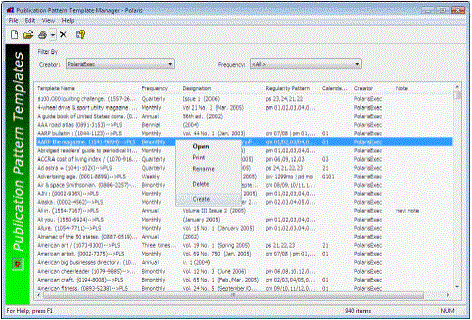
The Create Publication Pattern dialog box appears.
- Modify the publication pattern as needed. See Creating Publication Pattern Templates.
- Type a name for the new template in the Template name box on Step 3 of the Create Publication Pattern window, and click Finish.
The publication template is saved with the new name.