Suppress eContent Availability Display in PAC
Your library can prevent detailed availability information from displaying for integrated eContent titles in PAC (PowerPAC and Mobile PAC). When the PAC profile Item availability: Suppress for integrated econtent titles is set to Yes for the branch the patron is connected to, eContent titles display as follows:
- PowerPAC - Neither the Availability button nor the Availability drawer are displayed for integrated eContent. The availability counts are not affected by this setting and will continue to display.
- Mobile PAC - The Find It links do not display for integrated eContent.
Note:
The Suppress availability and requests profile applies to bibliographic records without any linked items, and generally does not apply to integrated eContent titles, which have linked items. The Item availability: Suppress for integrated econtent titles option suppresses availability display for integrated eContent titles that have eContent items.
To suppress the availability display for integrated eContent titles:
- Select Administration > Explorer, and select the organization (System, Library, or Branch).
- Select Profiles, and select the PAC tab.
- Double-click Item availability: Suppress for integrated econtent titles, and select Yes.
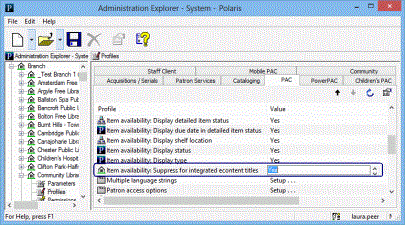
- Select File > Save to save your changes.
For examples of integrated eContent title display when availability is suppressed for the selected branch connection in the PAC, see: