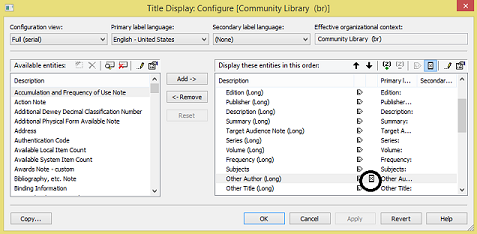Suppress bibliographic entities from small screen display
All title entities that are set to display for a given configuration view will display at mobile width by default. You can suppress bibliographic entities from the PowerPAC results display at mobile (650 px or narrower) width. This saves user data use and excessive scrolling through title information.
To suppress a bibliographic entity from the mobile display:
- Using the PowerPAC profile Title Display: Configure, set up bibliographic entities for display. See Select bibliographic entities for display and edit labels.
- Select the configuration view that you want to modify; for example, Full (monograph).
- Select the entity to suppress in the Display the entities list and click the phone icon at the top of the list.
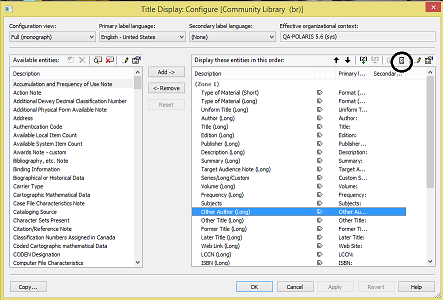
- Click Apply.
When you have selected an entity to suppress from the mobile display, a phone icon by the entity in the Display these entities list indicates that it will be suppressed.