Configuring How Frequently the Cookie Policy Message Appears
When a patron clicks Accept, the cookie policy message disappears and does not reappear for a configurable period of time. You can configure different "cookie acceptance" periods for different types of users:
- In-house patrons (patrons accessing PowerPAC at public workstations in the library)
- External patrons (patrons accessing PowerPAC from home)
For In-house Patrons
For in-house patrons, PowerPAC uses the PowerPAC: Patron inactivity timeout profile setting to determine when to display the cookie policy message.
When an in-house patron clicks Accept, the cookie policy message disappears and does not reappear until one of the following conditions causes it to reappear:
| If the patron is | And | The following occurs |
|---|---|---|
| Signed in | Signs out of PowerPAC | The cookie policy message appears. |
| Signed in | Leaves the workstation without signing out |
The cookie policy message appears when the Patron inactivity timeout period elapses. If this profile is not enabled in Polaris Administration, the cookie policy message appears when the session timeout period elapses. |
| Not signed in | Leaves the workstation | The cookie policy message appears when the session timeout period elapses. |
Notes:
- For more information about the Patron inactivity timeout profile setting, see Set inactivity timeout for in-house workstations.
- PowerPAC's default session timeout period is 20 minutes. Contact Innovative Support to change the timeout period.
For External Patrons
For external patrons, PowerPAC uses the system-level PowerPAC: Cookie acceptance: External workstation retention period profile setting to determine when to display the cookie policy message.
To configure how frequently the cookie policy message appears for external patrons
- In the Administration Explorer, select System > Profiles > PowerPAC.
-
On the PowerPAC tab, double-click the value beside the Cookie acceptance: External workstation retention period profile.
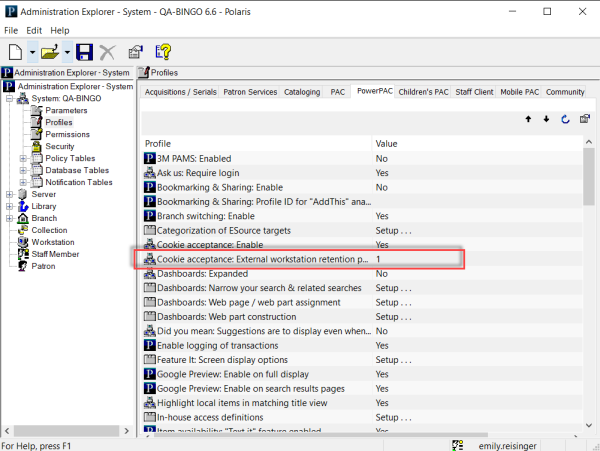
-
Enter a value in days.
When an external patron accepts the cookie policy, the message disappears and does not reappear until the specified External workstation retention period elapses. By default, this profile is set to 365 days.
Note:
The cookie policy message reappears before the External workstation retention period elapses if the patron clears their browser cache and cookies.